Loading ...
Loading ...
Loading ...
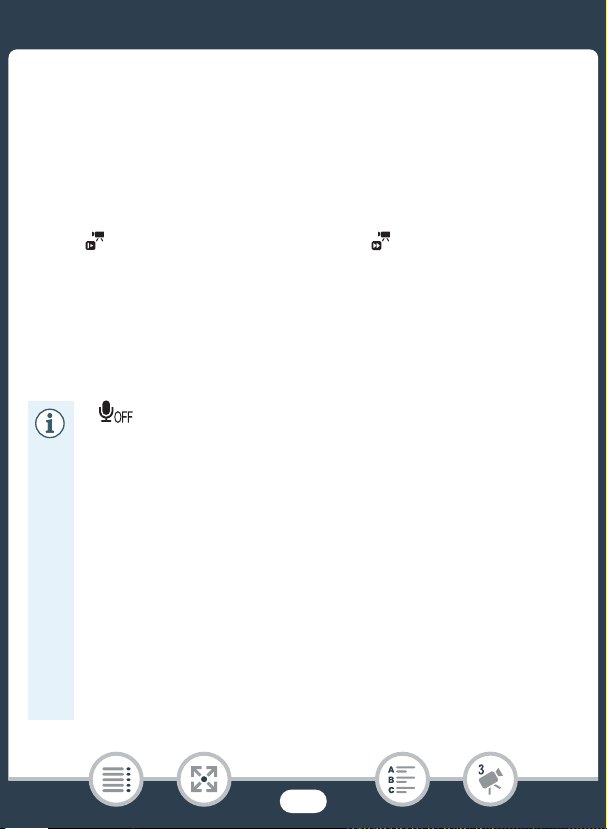
91
Convenient Functions
5 Press Y to start recording.
•During fast motion recording, the camcorder will record one
frame at every interval.
6 While recording, touch one of the other two buttons to
change the slow/fast motion rate.
• Note that the scene counter will advance more quickly with
[ x1/2 Slow] and more slowly with [ x2 Fast].
•Touch [v x1 Normal] to return to the camcorder to normal
speed. Sound is not recorded even when the camcorder is
recording at normal speed.
7 Press Y again to stop recording and then touch
[X].
• appears on the screen to indicate that sound is not
recording during slow & fast motion recording mode.
• During flexible slow & fast motion recording, the slow/fast
motion rate may not change. In such case, touch the desired
slow/fast motion rate again.
• Slow & fast motion recording cannot be used in the following
cases.
- When the frame rate is set to 24P.
- b While the camcorder is controlled remotely from
an iOS/Android device.
• When the shooting mode is set to †, 1/2x slow motion
recording of an entire scene is not available; only fast motion
recording of an entire scene is available.
Loading ...
Loading ...
Loading ...