Loading ...
Loading ...
Loading ...
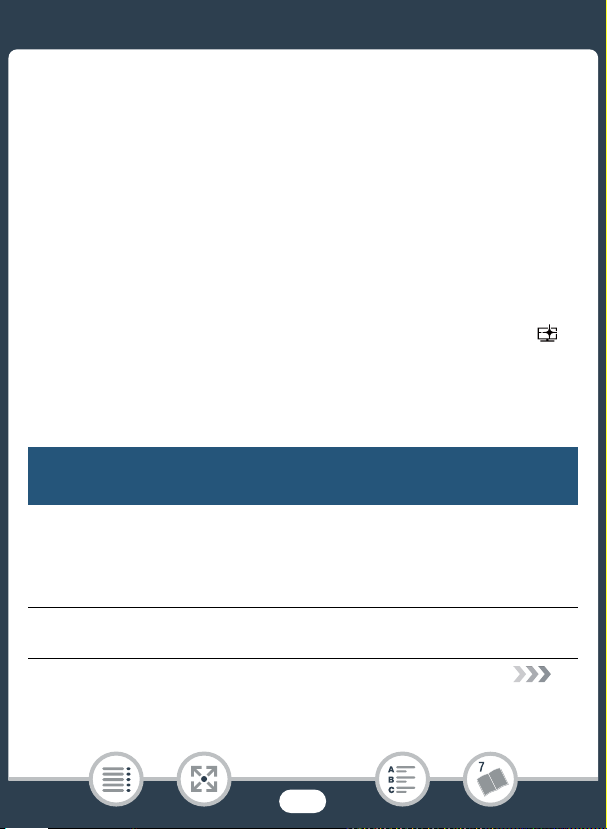
214
Appendix: Menu Options Lists
•Touch [m] to return to automatic audio level adjustment. Touch
[Audio Level Indicator] to display the audio level indicator even during
automatic audio level adjustment.
• Adjust the audio recording level so the audio level meter goes to the
right of the -12 dB mark (yellow area) only occasionally.
• When you are using a microphone connected to the MIC terminal, the
audio level indicator will be displayed automatically.
• When the audio level meter reaches the red point (0 dB), the sound
may be distorted.
• We recommend using headphones (A 114) to check the sound
level while adjusting the audio recording level.
• This function is available only when the shooting mode is set to
,
†, ƒ or ’.
[Edit] Menu
Button
Setting options
b [Copy (&'8)] (A 125)
Depending on the index screen: <folder name>, [Select],
[All Scenes] or [All Photos]
In single photo view: [¨ Proceed] (copies the current photo)
b [Convert to MP4 (&'8)] (A 128)
` [Convert to MP4]
(playback mode only)
Loading ...
Loading ...
Loading ...