Loading ...
Loading ...
Loading ...
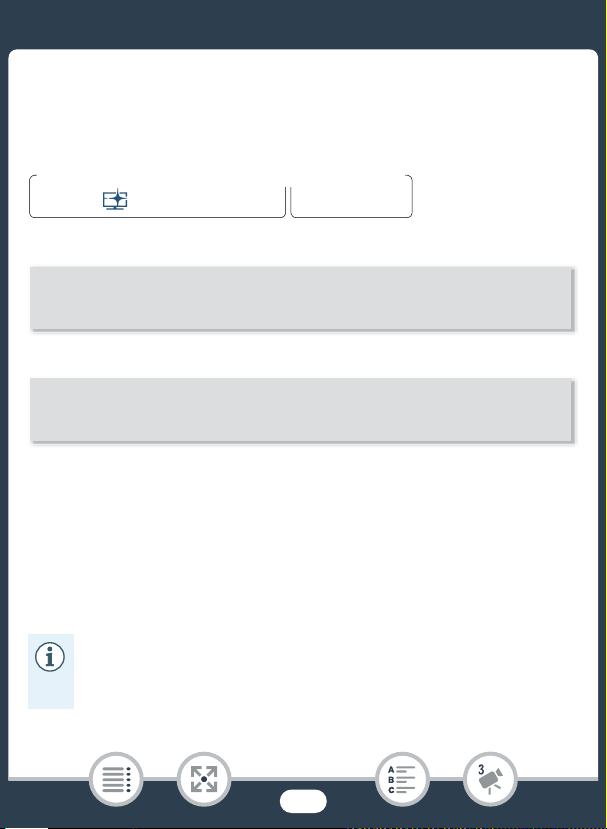
111
When You Want More Control
Frame Rate
You can change the frame rate (the number of frames recorded per
second) to change the look of your movies.
b
`
Options (
Default value)
[½]
30 frames per second, progressive.
[»]
24 frames per second, progressive.
• When the video quality is set to [60P Recording] (35 Mbps),
the frame rate is automatically set to 60P and cannot be
changed.
N
†
ƒ ’
y }
PlaybackShooting mode
0 > [3 Recording Setup] > [Video Quality] > [I] > Desired
frame rate > [K] > [K] > [X]
0 > [3 Video Quality] > [I] > Desired frame rate > [K] >
[K] > [X]
Loading ...
Loading ...
Loading ...