Loading ...
Loading ...
Loading ...
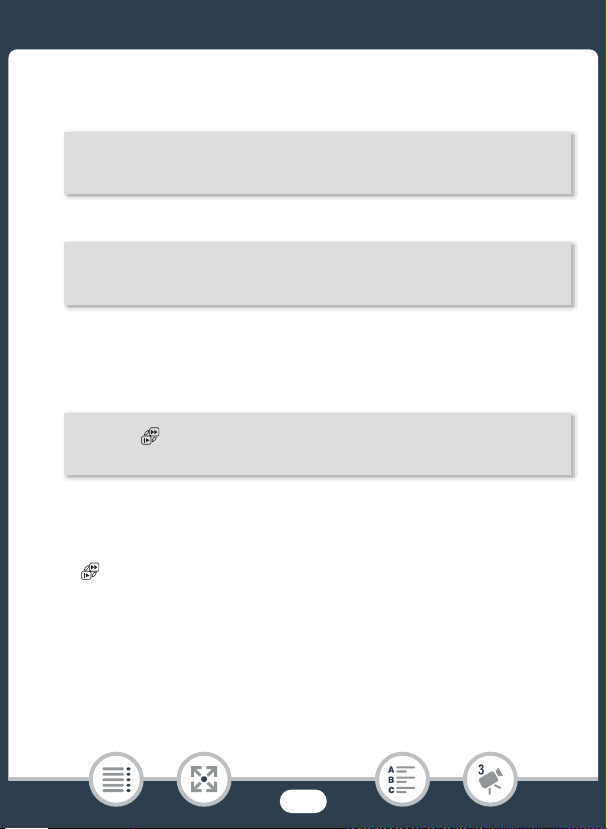
87
Convenient Functions
2 Set the video quality.
b
`
• The video quality must be set to 24 Mbps or 17 Mbps for fast
motion recording, or 17 Mbps for slow motion recording.
3 Select the slow/fast motion rate.
* When you select a fast motion rate between [x10] and [x1200], you can
select the desired recording time with the following procedure before
touching [X].
• and the selected slow/fast motion rate will appear on the
screen.
• To turn off the slow & fast motion recording mode, repeat the
procedure selecting [Off] instead.
0 > [3 Recording Setup] > [Video Quality] > Desired
video quality > [K] > [X]
0 > [3 Video Quality] > Desired video quality > [K] >
[X]
[2] > [ Slow & Fast Motion] > [Entire Scene] > Desired
slow/fast motion rate* > [X]
Loading ...
Loading ...
Loading ...