Loading ...
Loading ...
Loading ...
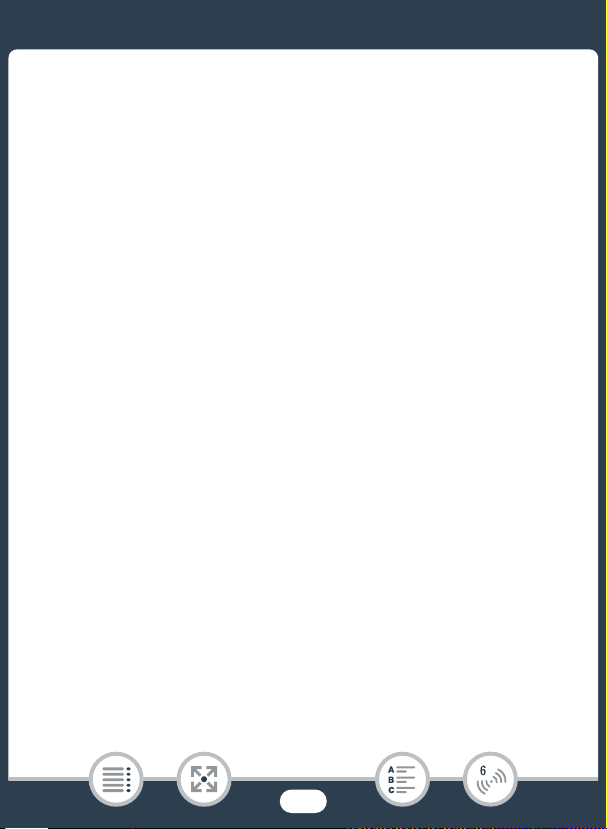
184
Wi-Fi Connection and Settings
• If the access point selected in step 1 did not have a [C] icon, this
step is not necessary.
3 Touch [OK] to save the configuration.
• If you were in the process of performing another procedure, the
camcorder will automatically connect to the access point. Return
to the procedure of the function you were previously using:
Step 6 in Streaming via Wi-Fi and Internet (Monitor while Out)
(A 163)
Step 2 in Sharing Your Recordings Using Web Services
(A 178)
•Otherwise, touch [K] > [X] to close the menu.
■ Manual Setup
Perform this procedure to manually configure the wireless connection
settings. This may be necessary, for example, if your access point’s net-
work name (SSID) cannot be detected due to the stealth function being
enabled. Manual setup is for advanced users of Wi-Fi networks.
To enter text for the various settings, use the virtual keyboard (A 166).
1 In the [SSID] field, touch [Not configured] and enter the net-
work name (SSID). Touch [OK] and then touch [Next].
2 In the [Authentication/Encryption Method] field, touch [OPEN
NONE] and then touch the desired method.
•If you selected [OPEN WEP], the WEP index is 1.
3 In the [Password] field, enter the password (encryption key).
Touch [OK] and then touch [Next].
Loading ...
Loading ...
Loading ...