Loading ...
Loading ...
Loading ...
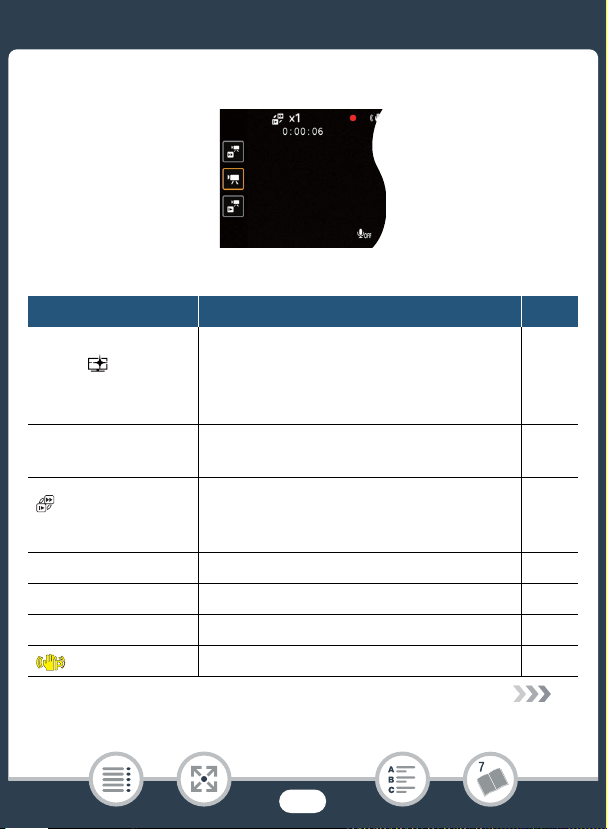
217
Appendix: Onscreen Icons and Displays
When using flexible slow & fast motion recording mode:
Top o f t h e screen
Icon Description/Function A
ó, ,
†,
ƒ, ’
Shooting mode button
(in N mode: one of the Smart AUTO
icons, in ƒ mode: one of the Special
Scene mode icons)
77
55
82
0:00:00
Scene counter (hours : minutes : seconds).
Advances only while recording.
–
x0000
0:00:00
Slow & fast motion recording and selected
slow/fast motion rate, scene counter (only
while recording)
86
< 00 Self timer and countdown 194
Ü, Ñ, z Memory card operation 225
Å, Ä Image stabilization 196
Powered IS 212
Loading ...
Loading ...
Loading ...