Loading ...
Loading ...
Loading ...
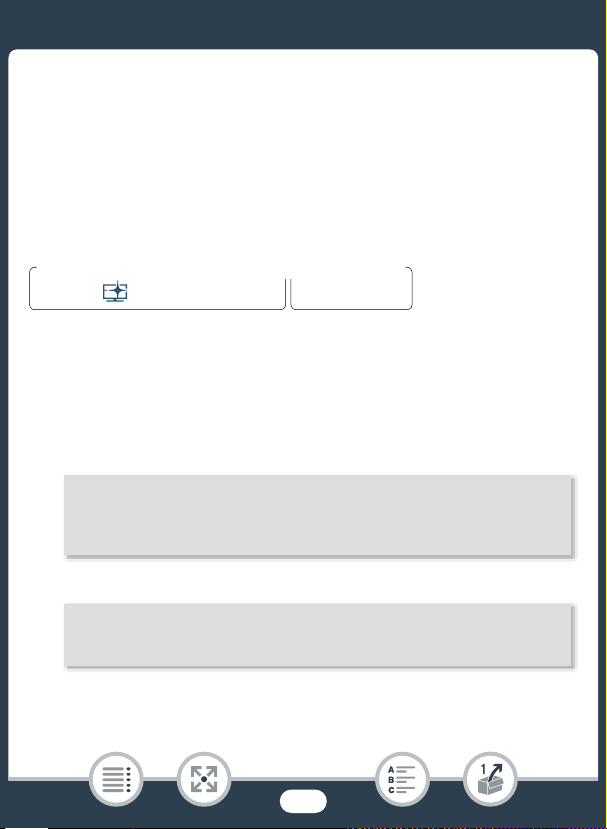
38
First Time Settings
Initializing the Memory
Initialize memory cards when you use them with this camcorder for the
first time. You can also initialize a memory card or the built-in memory
(b only) to permanently delete all the recordings it contains.
b At the time of purchase, the built-in memory comes pre-ini-
tialized and contains music files for use as background music and
image files for use with the image mix function (image mix frames).
1 Power the camcorder using the compact power adapter.
•Do not disconnect the power source or turn off the camcorder
until the initialization is completed.
2 Initialize the memory.
b
`
1
To u c h th i s option if you want to physically erase all the data rather than
just clear the file allocation table of the memory.
N
†
ƒ ’
y }
PlaybackShooting mode
0 > [1 Other Settings] > q > [Initialize &/8] >
[& Built-in Mem.] or [8 Mem. Card] > [Initialize] >
[Complete Initialization]
1
> [Yes]
2
> [OK] > [X]
0 > [1 Other Settings] > q > [Initialize 8] >
[Initialize] > [Complete Initialization]
1
> [Yes]
2
> [OK] > [X]
Loading ...
Loading ...
Loading ...