Loading ...
Loading ...
Loading ...
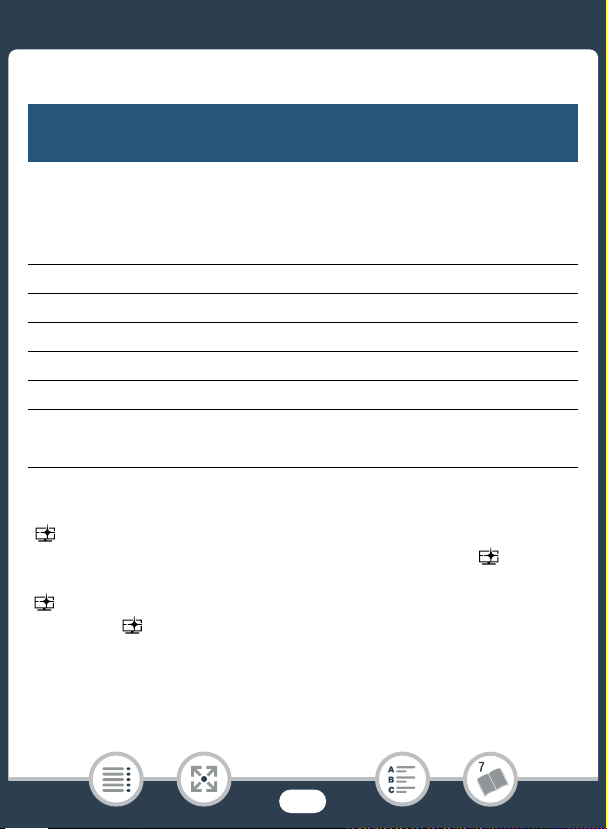
204
Appendix: Menu Options Lists
* Option available only after connecting an external hard drive to the camcorder.
** Option available only when a FlashAir card is inserted in the camcorder.
[ View Assistance]: When this setting is set to [i On], the image
displayed on the screen while the shooting mode is set to will be
closer to the actual brightness of the scene. In playback mode, set
[View Assistance] to [i On] during the playback of scenes
recorded in mode to enjoy a more life-like image, richer in detail.
b [Initialize &/8] (A 38)
` [Initialize 8]
[& Built-in Mem.], [8 Mem. Card] (b only)
[Complete Initialization]: Toggle on or off
b [Initialize ']* (A 150)
[Firmware] (A 208)
b [Delete Memory Save Folder]* (A 150)
b [MAC Address] (A 208)
[Certification Logo Display] (A 208)
[Reset All] (A 208)
[No], [Yes]
q System Setup (cont.)
Menu item
Setting options
Loading ...
Loading ...
Loading ...