Loading ...
Loading ...
Loading ...
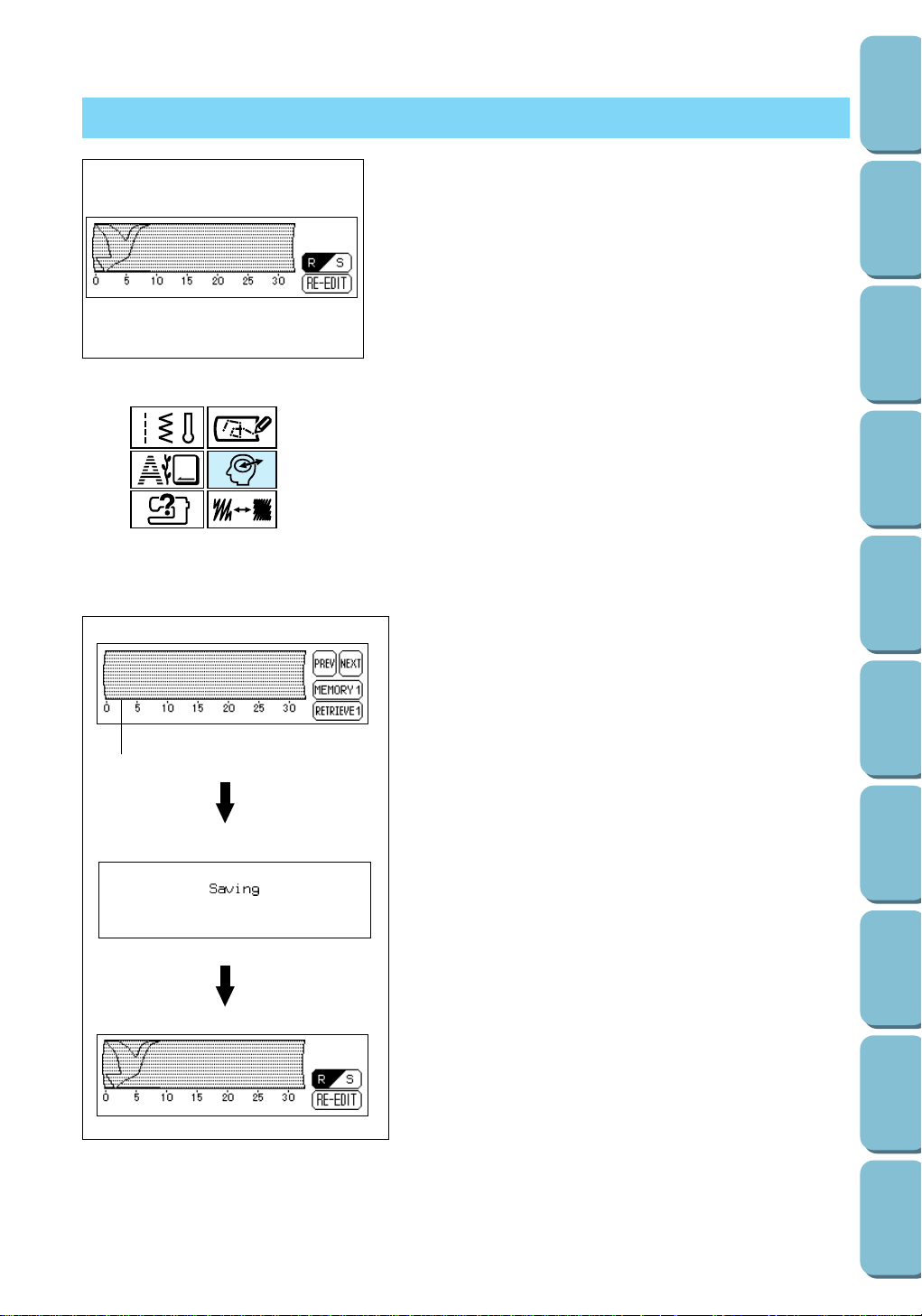
84
CONTENTS
SETTING UP
SEWING
UTILITY
STITCHES
MY CUSTOM
STITCH
TM
(CREATE YOUR OWN
STITCH DESIGNS)
EMBROIDERING
MAINTENANCE
ERROR
MESSAGES
SEWING CHART
PATTERNS
(PROGRAMMED
IN MACHINE)
Up to five stitch designs can be stored.
Example:
To save the entered stitch design in
memory address 1
1. Enter the stitch data.
2. Press the MEMORY key.
1 MEMORY key
3. When an empty memory appears on screen, press that
MEMORY # key to save your design. If a pattern has
already been saved in memory address 1, it is displayed
on the screen. Pressing the MEMORY key of a full
memory will cause its contents to be placed by what you
are saving.
STORING A STITCH DESIGN THAT YOU HAVE CREATED
It will take approximately 10 seconds for the pattern to be
stored. Once the pattern has been stored, the display will
return to the previous screen.
CAUTION
Do not turn off the power while a pattern is being saved
(while the message “Saving” is displayed). Otherwise,
the data being stored may be deleted.
1
1
Loading ...
Loading ...
Loading ...