Loading ...
Loading ...
Loading ...
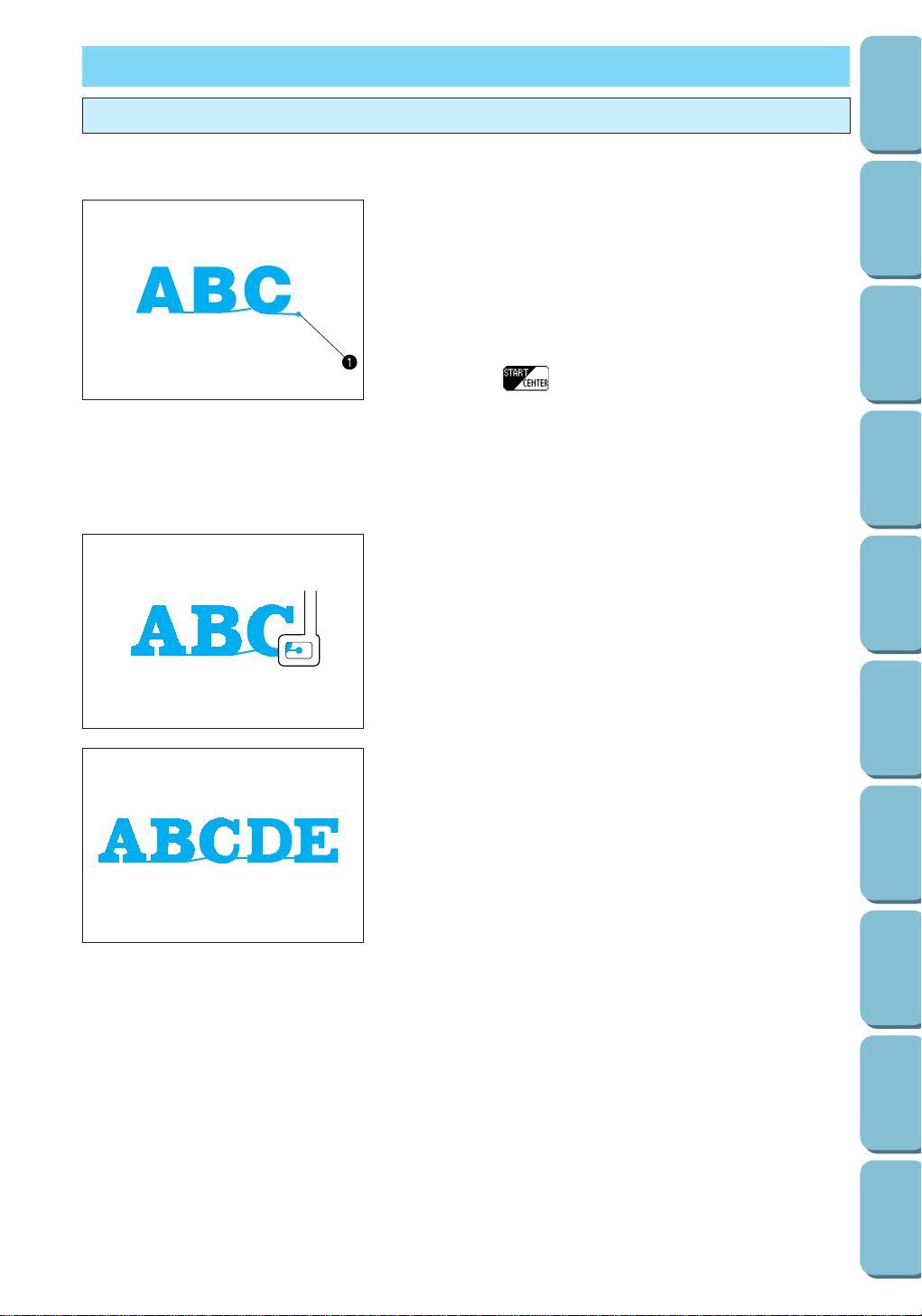
114
CONTENTS
SETTING UP
SEWING
UTILITY
STITCHES
MY CUSTOM
STITCH
TM
(CREATE YOUR OWN
STITCH DESIGNS)
EMBROIDERING
MAINTENANCE
ERROR
MESSAGES
SEWING CHART
PATTERNS
(PROGRAMMED
IN MACHINE)
Example: To embroider “ABC”, then link “DE”
1. Select a font and type in “ABC”.
2. Press the
SET key, then the LAYOUT key to display the
layout screen.
3. Move the needle to the starting point. (Make sure the button
appears as .)
4. Press the start/stop button to start embroidering.
Once embroidering is completed, the machine automatically
sews the end point. This point can be used as the starting
point for the next section of text.
1 End point
5. Adjust the fabric within the embroidery frame so that the last
character and the end point are just inside the left edge of
the frame.
Note
Make sure that the embroidering line aligns with the reference
lines on the embroidery sheet that you are using.
6. Erase “ABC”, and then type in “DE”.
7. Press the
SET key, then the LAYOUT key to display the
layout screen.
8. Adjust the embroidering position so that the hole in
embroidery foot
Q aligns with the end point for “ABC”.
9. Press the start/stop button to continue embroidering.
Linking characters
If all of the characters cannot be sewn at one time, sew them in sections while linking them.
EMBROIDERY APPLICATIONS
Loading ...
Loading ...
Loading ...