Loading ...
Loading ...
Loading ...
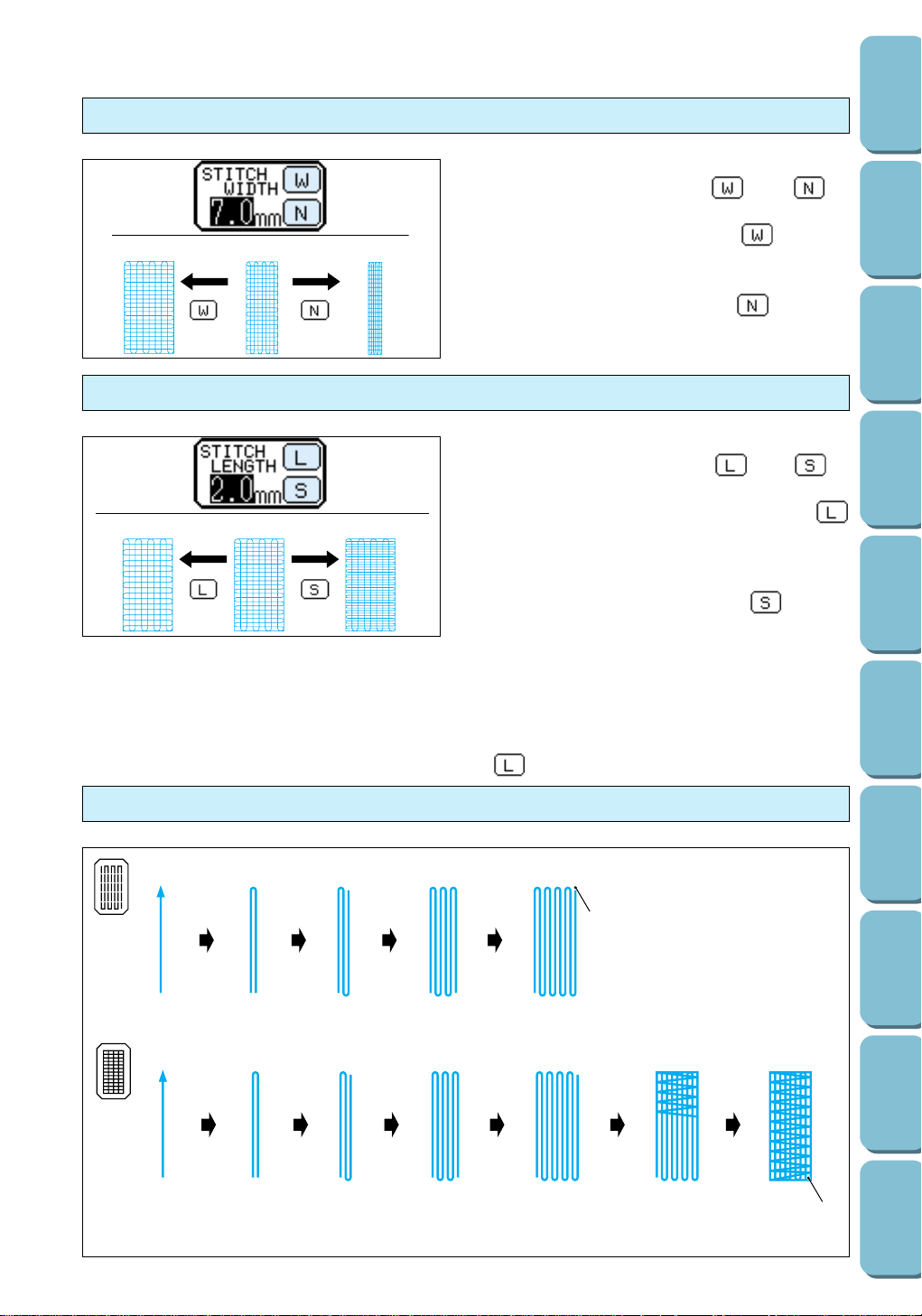
213
63
CONTENTS
SETTING UP
SEWING
UTILITY
STITCHES
MY CUSTOM
STITCH
TM
(CREATE YOUR OWN
STITCH DESIGNS)
EMBROIDERING
MAINTENANCE
ERROR
MESSAGES
SEWING CHART
PATTERNS
(PROGRAMMED
IN MACHINE)
Adjusting the stitch length of the darning
Press the STITCH ADJUST key, and then use
the STITCH LENGTH keys and to
adjust the stitch length of the darning.
1 Pressing STITCH LENGTH key
lengthens the darning stitch length (makes it
less dense).
2 Standard darning stitch length
3 Pressing STITCH LENGTH key shortens
the darning stitch length (makes it more
dense).
Note
If the fabric does not feed (for example, because
it is too thick), press the STITCH LENGTH key
to increase the stitch length.
Adjusting the darning width
Press the STITCH ADJUST key, and then use
the STITCH WIDTH keys and to
adjust the width of the darning.
1 Pressing STITCH WIDTH key increases
the width of the darning.
2 Standard darning width
3 Pressing STITCH WIDTH key decreases
the width of the darning.
Darning stitch cycle
1
1
1 Reinforcement stitches
213
Loading ...
Loading ...
Loading ...