Loading ...
Loading ...
Loading ...
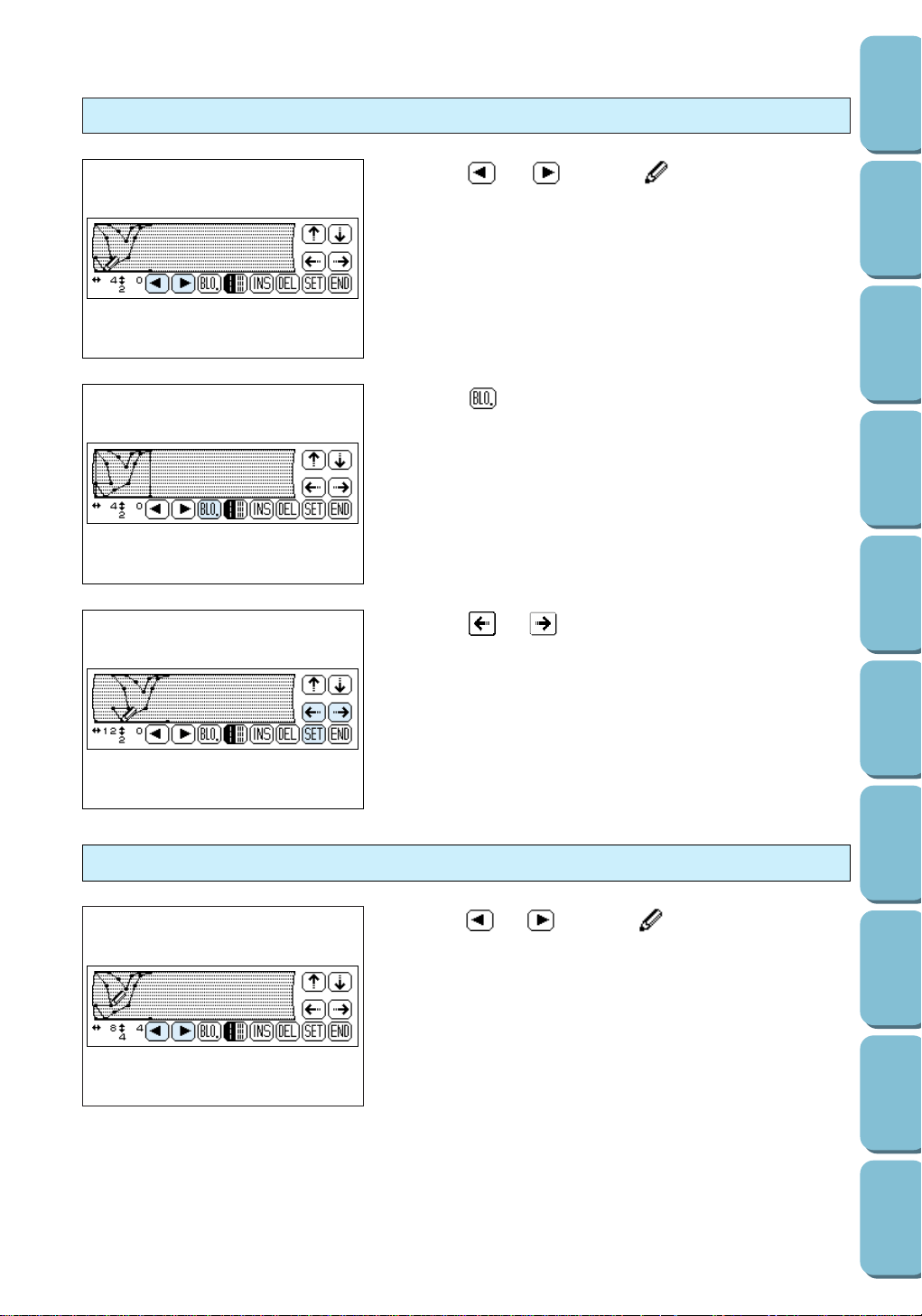
82
CONTENTS
SETTING UP
SEWING
UTILITY
STITCHES
MY CUSTOM
STITCH
TM
(CREATE YOUR OWN
STITCH DESIGNS)
EMBROIDERING
MAINTENANCE
ERROR
MESSAGES
SEWING CHART
PATTERNS
(PROGRAMMED
IN MACHINE)
3. Press or to move the selected section to the
desired location, and then press the SET key.
1. Press or to move to the first point of the
section that you wish to move.
2. Press . The selected point and all points that come
after it are surrounded by a box. (This indicates the area
that is to be moved.)
Moving part or all of the design
1. Press or to move to point at the beginning
of the line that you wish to add a new point to.
Inserting new points
Loading ...
Loading ...
Loading ...