Loading ...
Loading ...
Loading ...
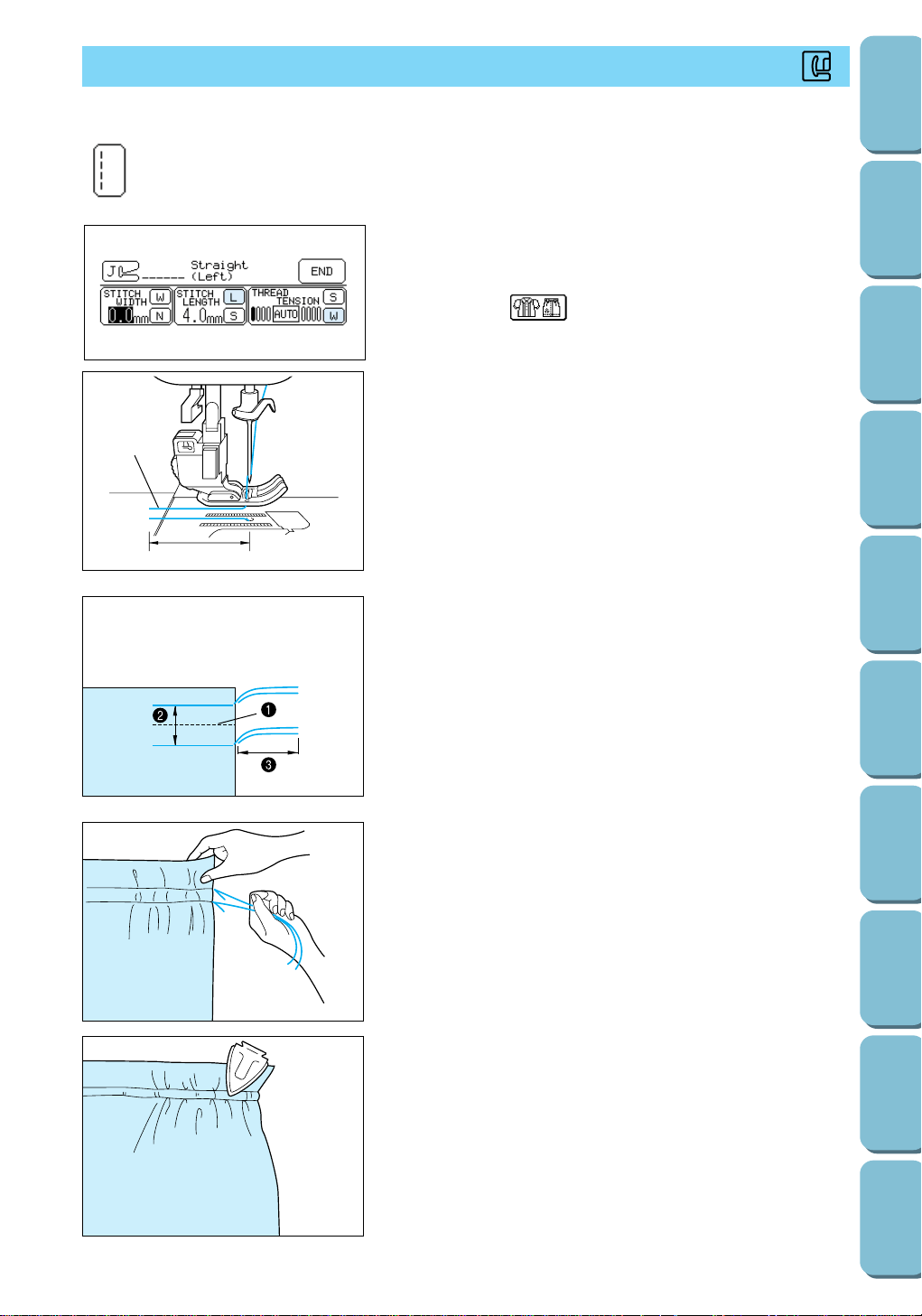
45
CONTENTS
SETTING UP
SEWING
UTILITY
STITCHES
MY CUSTOM
STITCH
TM
(CREATE YOUR OWN
STITCH DESIGNS)
EMBROIDERING
MAINTENANCE
ERROR
MESSAGES
SEWING CHART
PATTERNS
(PROGRAMMED
IN MACHINE)
GATHERING
J
Create gathers on the waists of skirts or on shirt sleeves.
1. Set the stitch length to 5/32" (4.0 mm) and select a weak
thread tension.
Note
If you pressed then GATHERING, the stitch length
automatically adjusts to 5/32" (4.0 mm) and a weak thread
tension is automatically selected.
1
2
2. Attach presser foot J, and pull out about 2" (5.0 cm) of both
the upper and bobbin threads.
1 Upper thread
2 Bobbin thread
3 About 2" (5.0 cm)
3. Turn off automatic thread cutting and automatic
reverse/reinforcement stitching, sew two rows of straight
stitches parallel to the seamline, and then remove the fabric
from the machine, leaving about 2” (5.0 cm) of thread on the
ends.
1 Seamline
2 3/8" to 1/2" (1.0 to 1.5 cm)
3 About 2" (5.0 cm)
4. Pull the bobbin threads to obtain the desired amount of
gather, and then tie the thread ends together.
1 Straight (Left) [straight stitch (left needle position)]
1
5. Smooth the gathers by ironing them.
Loading ...
Loading ...
Loading ...