Loading ...
Loading ...
Loading ...
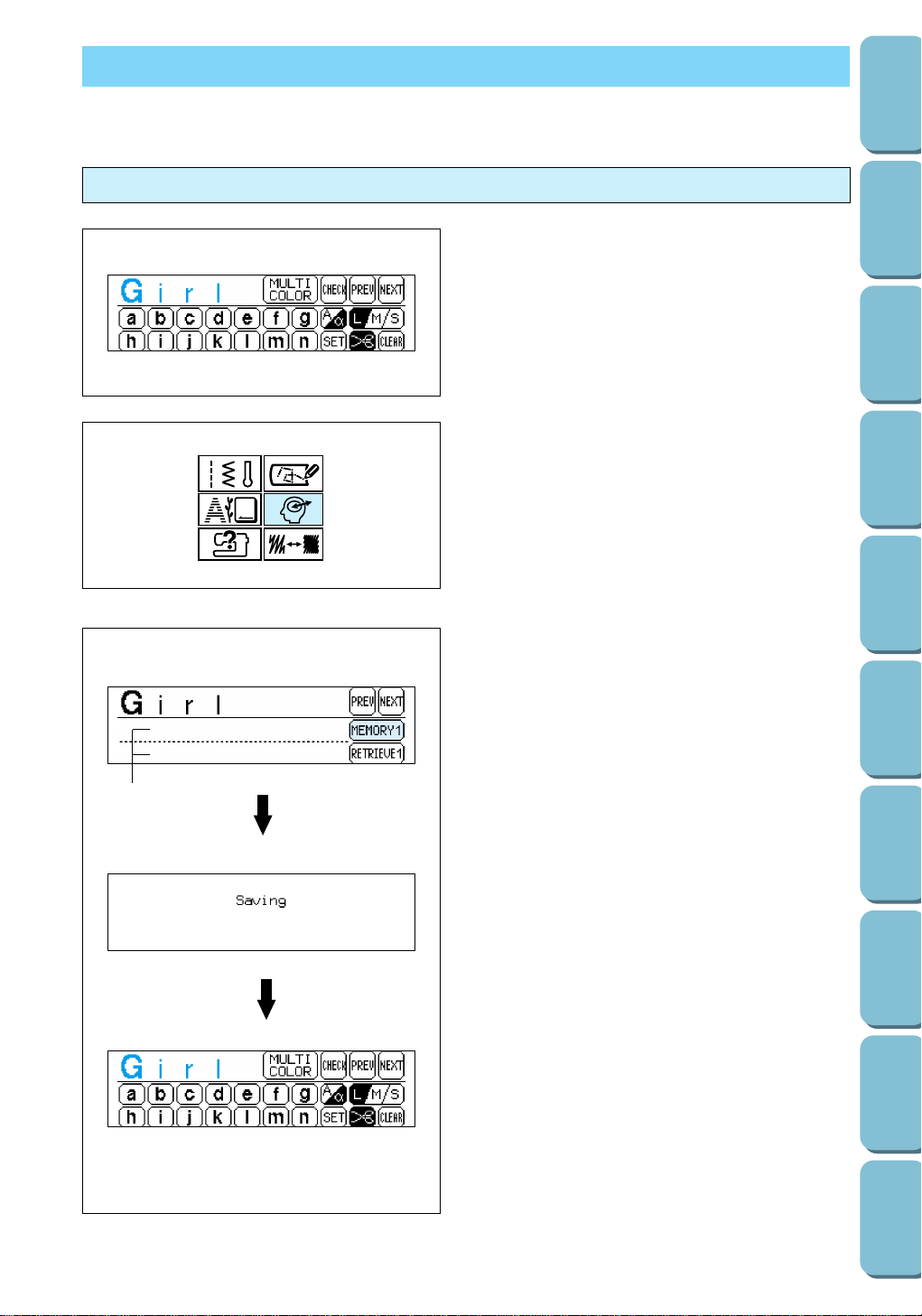
110
CONTENTS
SETTING UP
SEWING
UTILITY
STITCHES
MY CUSTOM
STITCH
TM
(CREATE YOUR OWN
STITCH DESIGNS)
EMBROIDERING
MAINTENANCE
ERROR
MESSAGES
SEWING CHART
PATTERNS
(PROGRAMMED
IN MACHINE)
Saving character combinations in the memory
Example: To save the character pattern
“Girl” in memory address 1
1. Select a font, and then type in the text to
create the pattern.
2. Press the MEMORY button.
1 MEMORY button
3. Press the MEMORY 1 key.
1 If a pattern has already been saved in
memory address 1, it is displayed on the
screen. Press the NEXT and PREV keys
to look for a memory address that is either
empty or contains a pattern that can be
deleted.
Note
– If a pattern is saved in an address where
another pattern has already been saved, the
old pattern is deleted.
– Do not turn off the power while a pattern is
being saved (while the message “Saving” is
displayed).
– It takes approximately 10 seconds for a
pattern to be saved. For details on retrieving a
pattern which has been saved, refer to page
101.
Once the pattern has been saved, the display
returns to the previous screen.
MEMORY
You can save up to 5 different character patterns that you have created and use them again later.
1
1
Loading ...
Loading ...
Loading ...