Loading ...
Loading ...
Loading ...
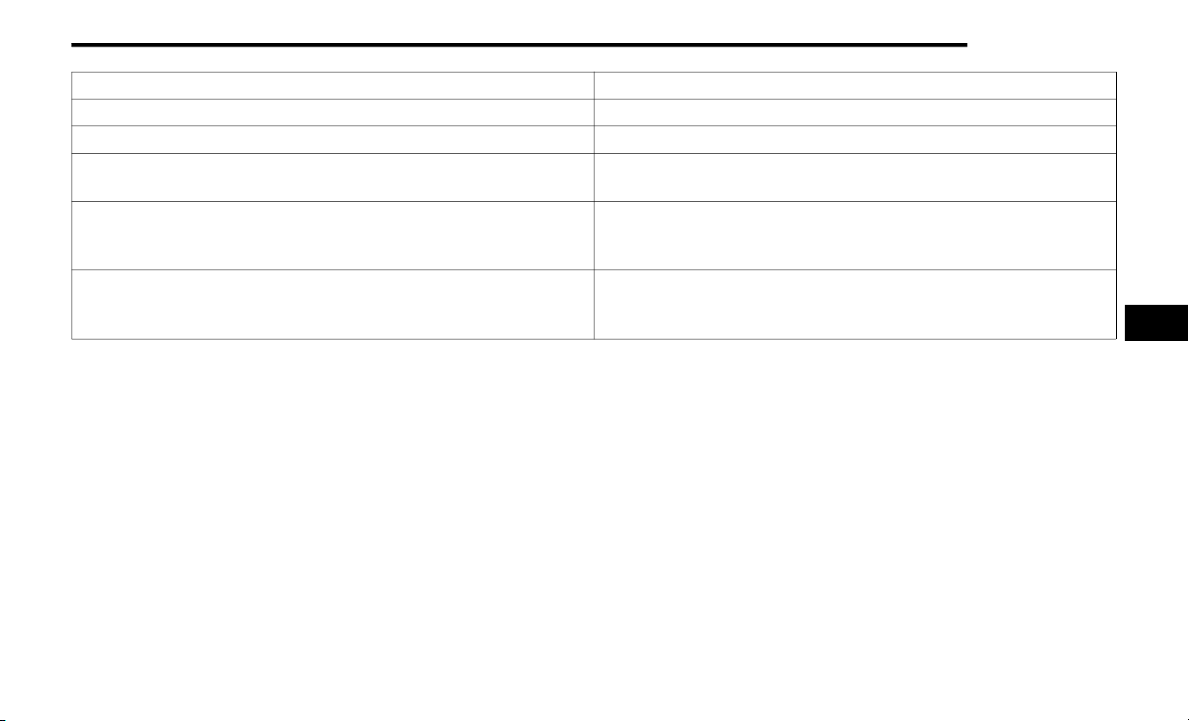
MULTIMEDIA 231
NOTE:
You cannot change the audio source within the app. To do so, press the Media button, and then press the Sources button.
To exit the app, press any of the buttons on the Bottom Menu Bar.
For more information on the McIntosh app and its functionality, please visit https://www.mcintoshlabs.com.
Skip Backward Press to skip backward. Press and hold to fast rewind.
Play/Pause Press to play/pause the track.
Skip Forward Press to skip forward. Press and hold to fast forward.
Repeat
Press to repeat track. Press again to repeat playlist. Press again to turn
off (works only with a USB device).
Change Channel Down
Press to change channel down. Press and hold to seek channel down.
While using AM/FM, pressing the channel down will change the
frequency by 0.2. Pressing and holding in AM/FM will seek channels.
Change Channel Up
Press to change channel up. Press and hold to seek channel up. While
using AM/FM, pressing the channel up will change the frequency by 0.2.
Pressing and holding in AM/FM will seek channels.
5
21_WL_OM_EN_USC_t.book Page 231
Loading ...
Loading ...
Loading ...