Loading ...
Loading ...
Loading ...
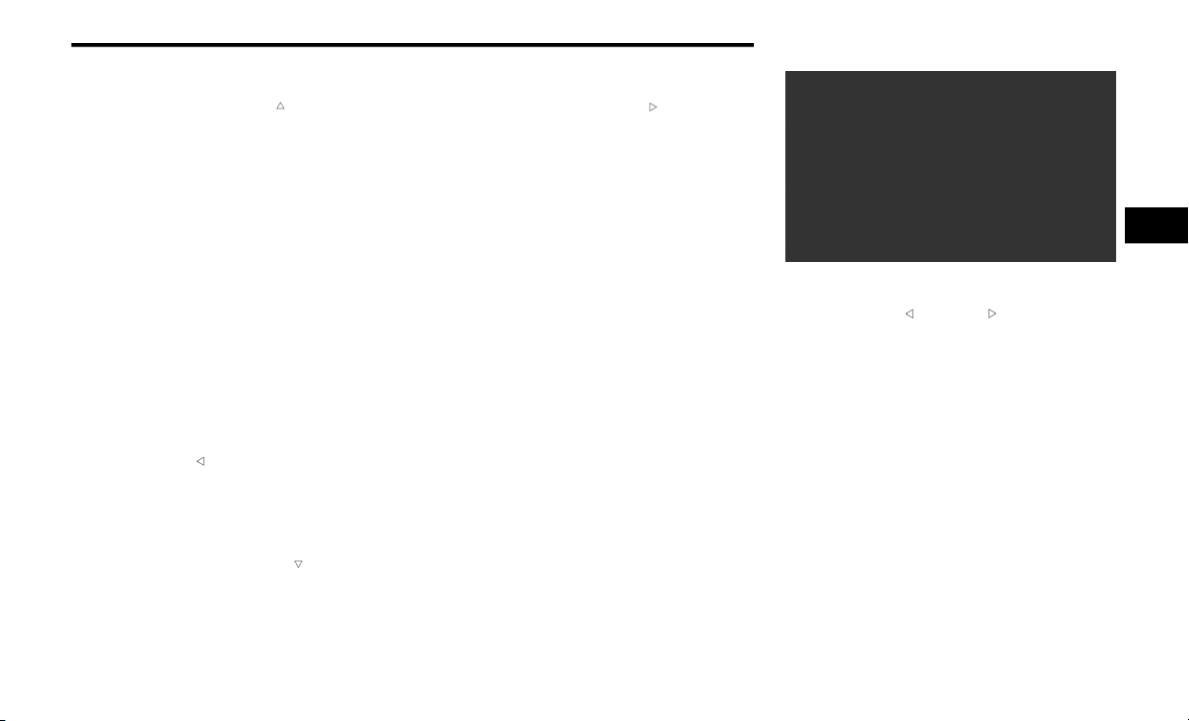
GETTING TO KNOW YOUR INSTRUMENT PANEL 99
1.
Up
Arrow Button
Push and release the up arrow button to
scroll upward through the main menu.
2. OK Button
Push the OK button to access/select the in-
formation screens or submenu screens of a
main menu item. Push and hold the OK but-
ton for one second to reset displayed/se-
lected features that can be reset.
3. MENU Button
Push the MENU button to access/select the
information screens or submenu screens of
the Home Screen display. Push and hold the
OK button to enter edit mode.
4. Left Arrow Button
Push the left arrow button to return to
the main menu from an info screen or sub-
menu item.
5. Down Arrow Button
Push and release the down arrow button
to scroll downward through the main menu.
6. Right Arrow Button
Push and release the right arrow button
to access the information screens or sub-
menu screens of a main menu item.
Display Options
Holding OK will also allow you to change your
display to Digital or Analog.
Digital theme will be the default theme
Menu screen times out after 10 seconds.
Press OK to reactivate
Speedometer must always be present
Relevant warning notifications and other
pop-up info will still be displayed in the main
screen area (In this case the speed moves to
the top)
Custom Tile Configuration
To customize the instrument cluster further, you
are able to select up to five tiles to display
information based on your needs.
Press the MENU button for the Home Screen
display
Menu Button
Navigate Left or Right to highlight
desired Tile
Press OK to select the tile and navigate to the
selected submenu and press OK again to add
your selection to your tile view
The main menu options are Main Menu,
Vehicle Info, Navigation, Audio, and Off Road
The instrument cluster display is located in the
center portion of the cluster and consist of
multiple sections:
Main Screen — The inner ring of the display
will illuminate in black under normal condi-
tions, yellow for non critical warnings and red
for critical warnings
3
21_WL_OM_EN_USC_t.book Page 99
Loading ...
Loading ...
Loading ...