Loading ...
Loading ...
Loading ...
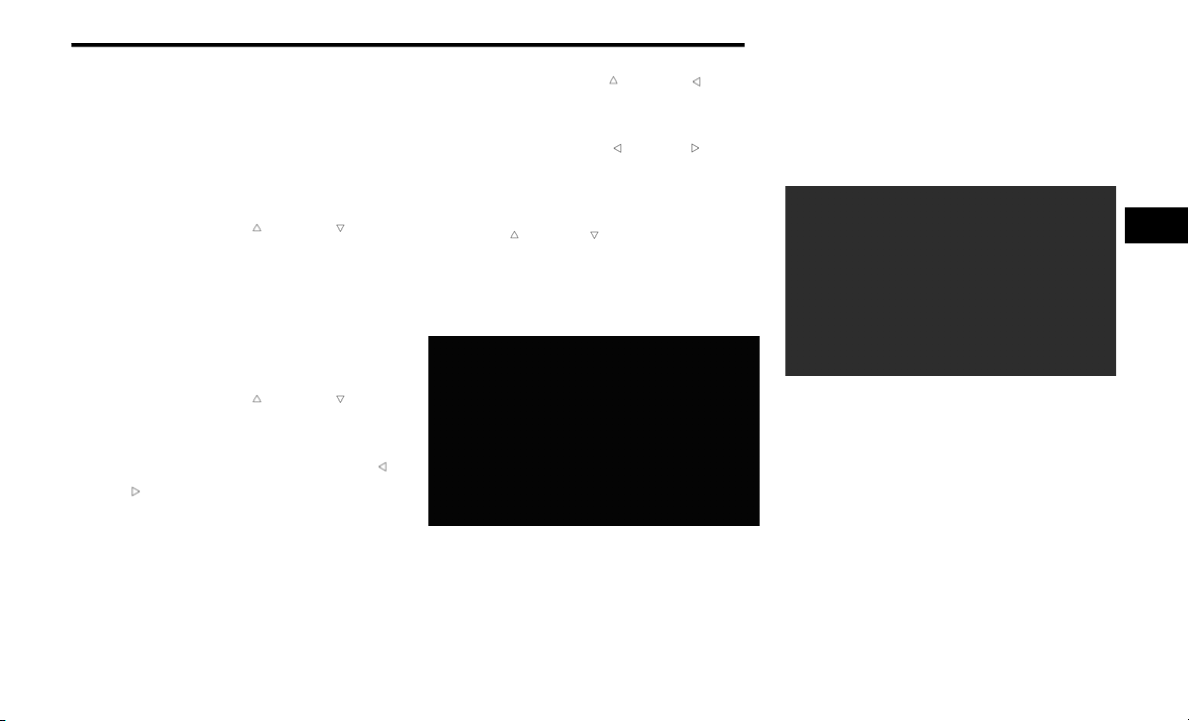
GETTING TO KNOW YOUR INSTRUMENT PANEL 105
Trailer Brake will display the following:
Output
Type
Gain
AUDIO
Push and release the up or down arrow
button until the Audio Menu title is highlighted
in the instrument cluster display. This menu will
display the audio source information, including
the Song name, Artist name, and audio source
with an accompanying graphic.
STORED MESSAGES
Push and release the up or down arrow
button until the Messages Menu item is
highlighted. This feature shows the number of
stored warning messages. Pushing the left
or right arrow button will allow you to see
what the stored messages are.
SETTINGS
Head-Up Display (HUD) – If Equipped
NOTE:
The HUD feature Settings are available at any
vehicle speed.
Push and release the up or down arrow
button until the Settings Menu icon/title is
highlighted in the instrument cluster display.
Push and release the left or right arrow
button until the HUD Menu icon/title is
highlighted in the instrument cluster display.
Push and release the OK button to enter HUD.
Use the up or down arrow button to select
a setting, then push and release the OK button
to adjust the setting.
ON/OFF
HUD ON/OFF
When “Display On” is selected, the HUD will
display on the windshield. When it is not
selected, no display on the windshield.
Content and Layout
Simple: Speed, Speed Limit
Standard: Speed, Speed Limit, Naviga-
tion
Standard Mode
When “Standard” mode is selected, the HUD
image is split into thirds with the speed limit
indicator shown to the left, vehicle speed in
the center, and turn-by-turn navigation to the
right.
Advanced: Speed, Speed Limit, Naviga-
tion, Driver Assist (ACC/Cruise, Active
Lane Management, Active Driving Assist),
Gear
3
21_WL_OM_EN_USC_t.book Page 105
Loading ...
Loading ...
Loading ...