Loading ...
Loading ...
Loading ...
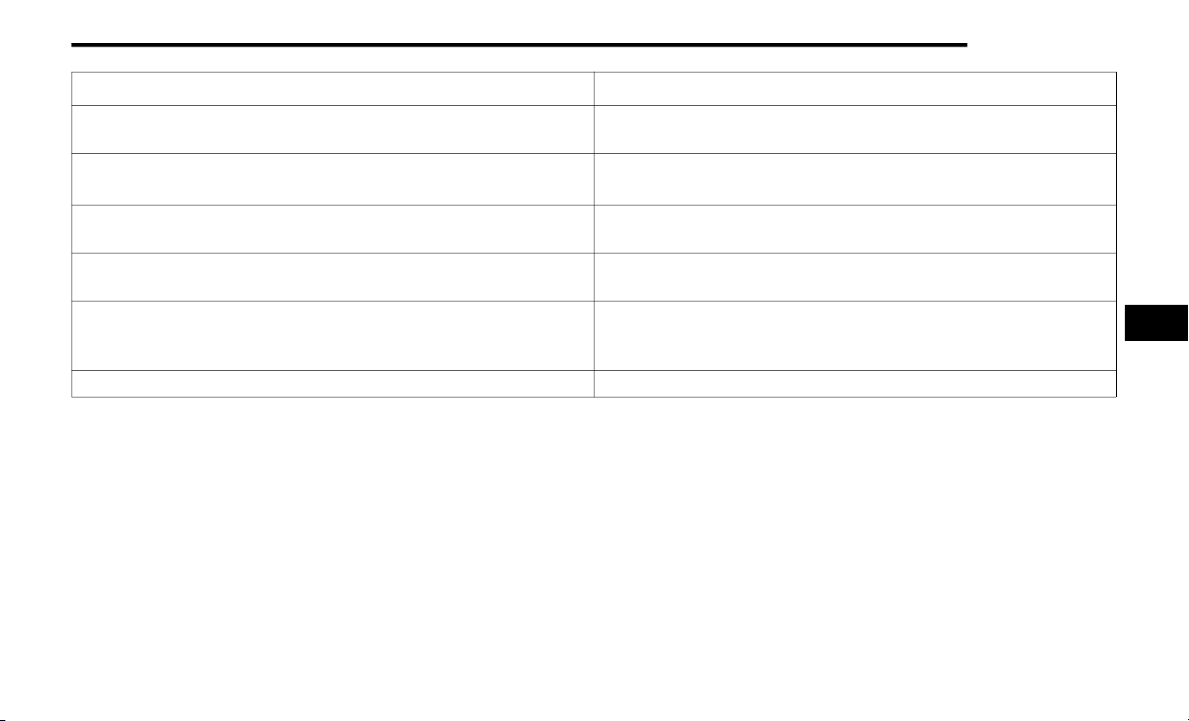
MULTIMEDIA 213
Show Main Category Bar Labels
This setting will allow you to turn the bottom main category bar labels on
or off.
Navigation Next Turn Pop-ups Displayed in Cluster
This setting will display Navigation prompts in the Instrument Cluster
Display.
Phone Pop-ups Displayed In Cluster
This setting will display smartphone notifications and messages in the
Instrument Cluster Display.
Ready To Drive Pop-ups
This setting will enable the Ready To Drive pop-ups in the Instrument
Cluster Display.
Auto Launch with Off-Road+
This setting will determine the behavior when the Off-Road feature is
activated. The options are “Off”, “Forward Camera” (if equipped), and
“Off-Road”.
Massage Pop-Up Displayed With Button Press This setting will activate or deactivate the massage feature pop-ups.
Setting Name Description
5
21_WL_OM_EN_USC_t.book Page 213
Loading ...
Loading ...
Loading ...