Loading ...
Loading ...
Loading ...
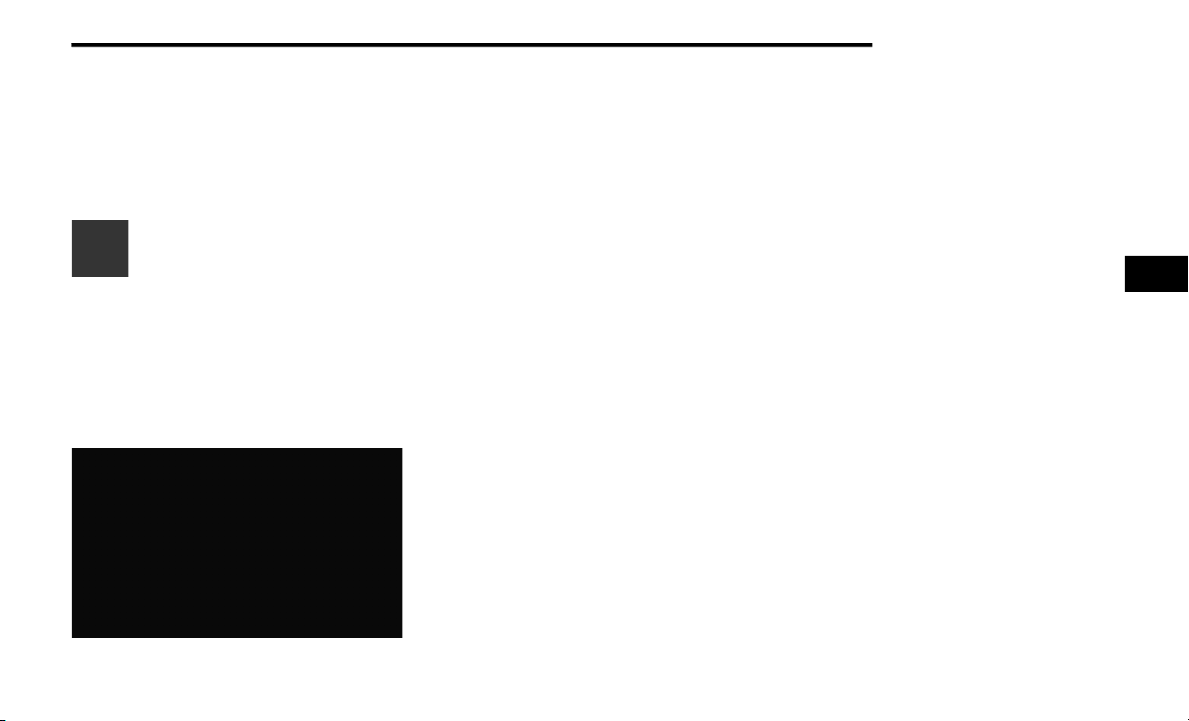
STARTING AND OPERATING 181
FAMCAM SYSTEM — IF EQUIPPED
The FamCam system consists of an interior
monitoring camera mounted on the headliner
that allows the driver to view cargo/passengers
in the rear interior of the vehicle through the
Uconnect screen.
To activate the feature, press the
“FamCam” button in the Controls tab
of the Vehicle menu. The FamCam
feature can also be accessed from the
App Drawer, or the status bar at the top of the
Uconnect display.
The display will show the entire view inside the
vehicle on the left side of the screen, and will
show a zoomed in view of the selected seat on
the right side of the screen.
FamCam Display Example (7 Passenger Vehicle Shown)
To change the seat shown in the zoomed in
view, press a different seat location on the left
side of the display. The zoomed in view will then
show the new seat location. By default, the
second row driver’s side seat will be displayed
in the zoomed in view.
The display will appear in color in well-lit
conditions and will appear black and white in
low light conditions.
If the driver shifts into REVERSE or clicks the “X”
on the screen, the view will close. Otherwise,
the FamCam view will remain on the display.
NOTE:
When FamCam is turned off, the selected seat
in the zoomed in view on the right side of the
display will be retained. The next time the
feature is activated, the same seat will be
shown in the zoomed in view.
NIGHT VISION CAMERA SYSTEM —
IF EQUIPPED
Your vehicle may be equipped with a Night
Vision Camera system which uses an infrared
camera to view the area ahead of the vehicle,
beyond the headlights, to detect people and
large animals when it is dark outside.
The system detects pedestrians or large
animals by measuring the temperature
difference between the object and the
surrounding area.
The thermal objects detected by the camera
can be displayed in the instrument cluster
display. Scroll to the Night Vision page in the
instrument cluster display menu Ú page 103 to
display the Night Vision screen.
Warm objects (e.g. animals) will appear lighter
on the display while cold objects (e.g. traffic
signs) will appear darker.
NOTE:
Night Vision only shows objects of interest
that are warmer or colder than the surround-
ings.
Adjust the instrument cluster dimmer control
brightness to make the image appear
brighter or dimmer.
To exit out of the Night Vision screen, select a
different menu in the instrument cluster
display.
A yellow or red border and box highlight will
appear around objects of interest. More than
one object of interest may be highlighted.
4
21_WL_OM_EN_USC_t.book Page 181
Loading ...
Loading ...
Loading ...