Loading ...
Loading ...
Loading ...
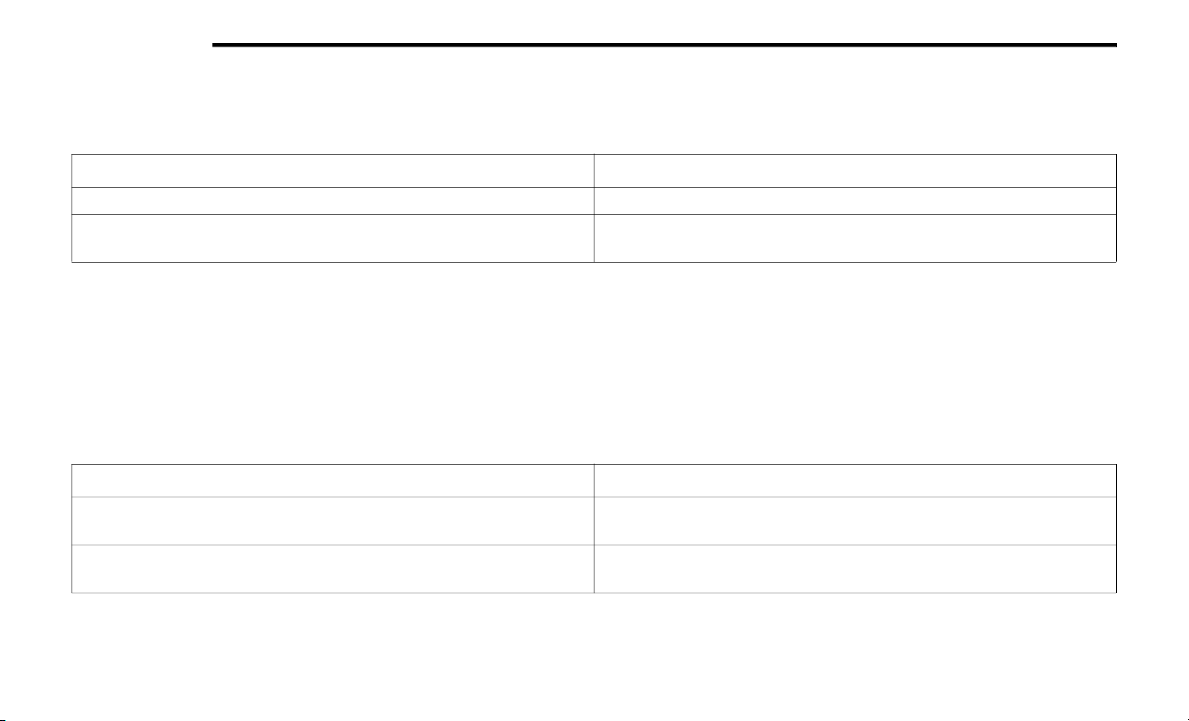
222 MULTIMEDIA
Brakes
Doors & Locks
When the Brakes button is pressed on the touchscreen, the system will display a setting related to the vehicle’s brake system.
Setting Name Description
Auto Park Brake This setting will turn the Auto Park Brake on or off.
Brake Service
This setting will allow you to set the brakes for service. When the setting
is selected, a pop-up will display with “Yes” and “No”.
When the Doors & Locks button is pressed on the touchscreen, the system displays the options related to locking and unlocking the vehicle’s doors.
NOTE:
The Auto Door Locks feature default condition is enabled. When enabled, the door locks will lock automatically when the vehicle’s speed exceeds
12 mph (20 km/h). The Auto Door Locks feature can be enabled or disabled by an authorized dealer per written request of the customer. Please see
an authorized dealer for service.
Setting Name Description
Auto Unlock On Exit
This setting will unlock the doors when any of the doors are opened from
the inside.
Flash Lights With Lock
This setting will allow you to turn the flashing of the lights when the Lock
button is pushed on the key fob on or off.
21_WL_OM_EN_USC_t.book Page 222
Loading ...
Loading ...
Loading ...