Loading ...
Loading ...
Loading ...
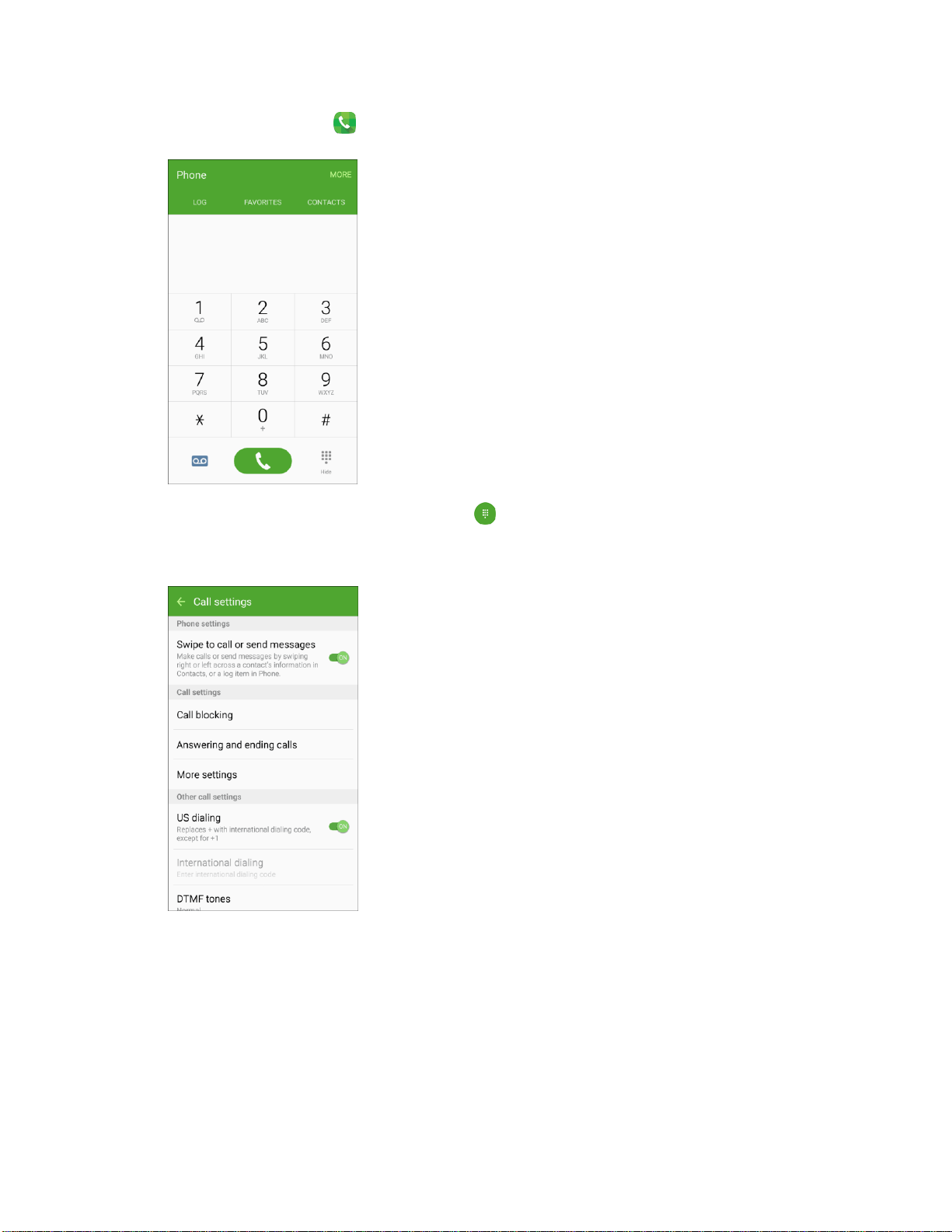
1. From home, tap Phone
to display the phone screen.
The phone app opens. If necessary, tap to display the keypad.
2. Tap More > Settings to
configure options:
Swipe to call or send messages: Make calls or send messages by swiping right or left
across a contact’s information in Contacts, or a log item in the Phone app.
Call blocking: Create and manage a list of phone numbers, to have your phone
automatically block calls you receive from those numbers, and compose or edit response
messages when rejecting incoming calls.
• Block list: Enter telephone numbers to block calls from the numbers when
Call blocking
is turned on.
Phone App 88
Loading ...
Loading ...
Loading ...
