Loading ...
Loading ...
Loading ...
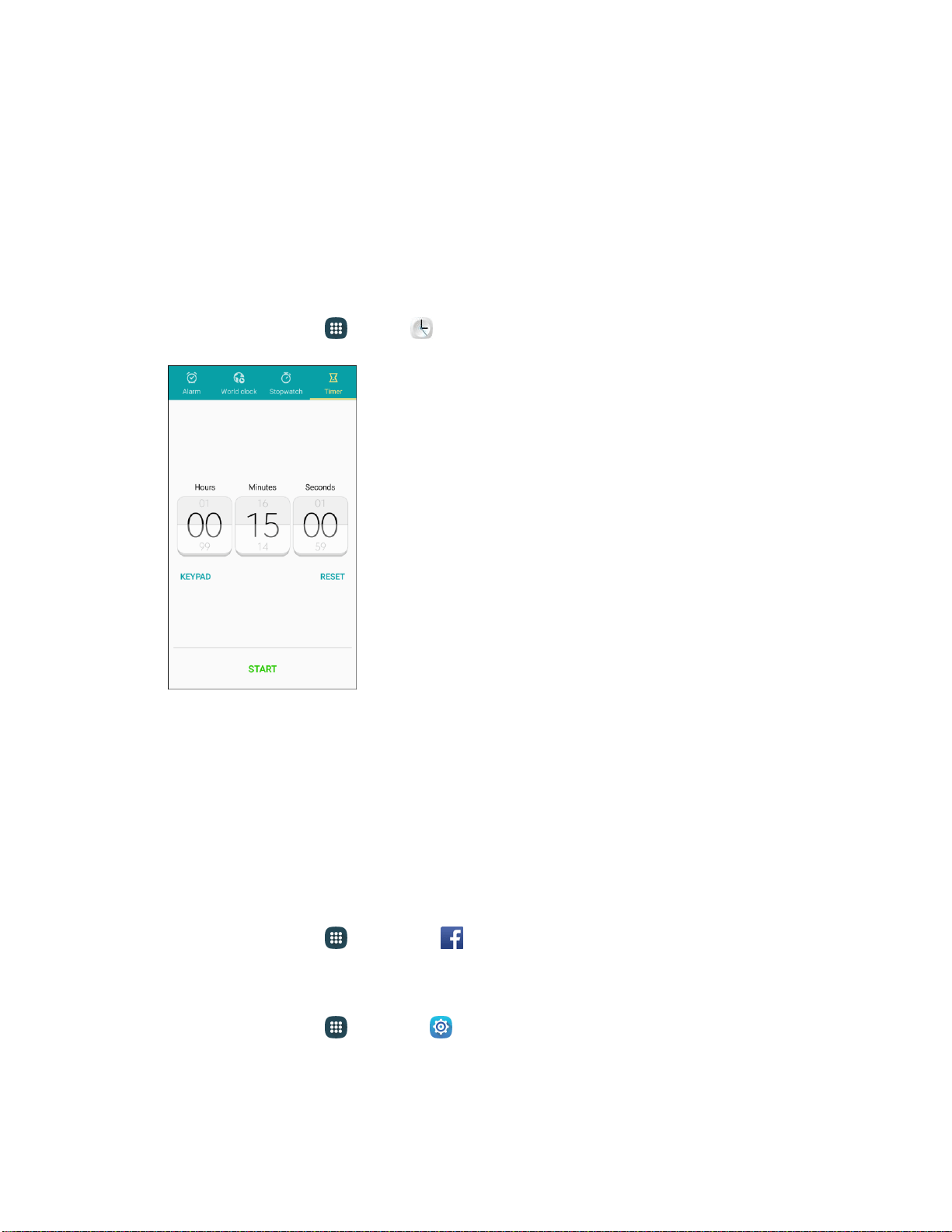
2.
Tap Star
t
to begin timing.
3. Tap Stop
to
stop timing.
Additional options include Lap
to
keep track of laps, Resume to continue timing, and Reset
to reset the stopwatch to zero.
Timer
The timer provides a countdown timer for up to 99 hours, 59 minutes, and 59 seconds.
1. From home, tap App
s > Clock > Timer.
2. Tap Keypad and then use the keypad to set the length of the timer.
3. Tap Star
t to begin the timer.
Facebook
Post updates, read what your friends are up to, upload pictures and check-ins, and more with on-the-go
Facebook access.
Sign In to Facebook
1. From home, tap Apps > Facebook .
–
or
–
From home, tap Apps
>
Settings
>
Accounts
>
Add accounts
>
Facebook.
Apps and Fe
atures
199
Loading ...
Loading ...
Loading ...
