Loading ...
Loading ...
Loading ...
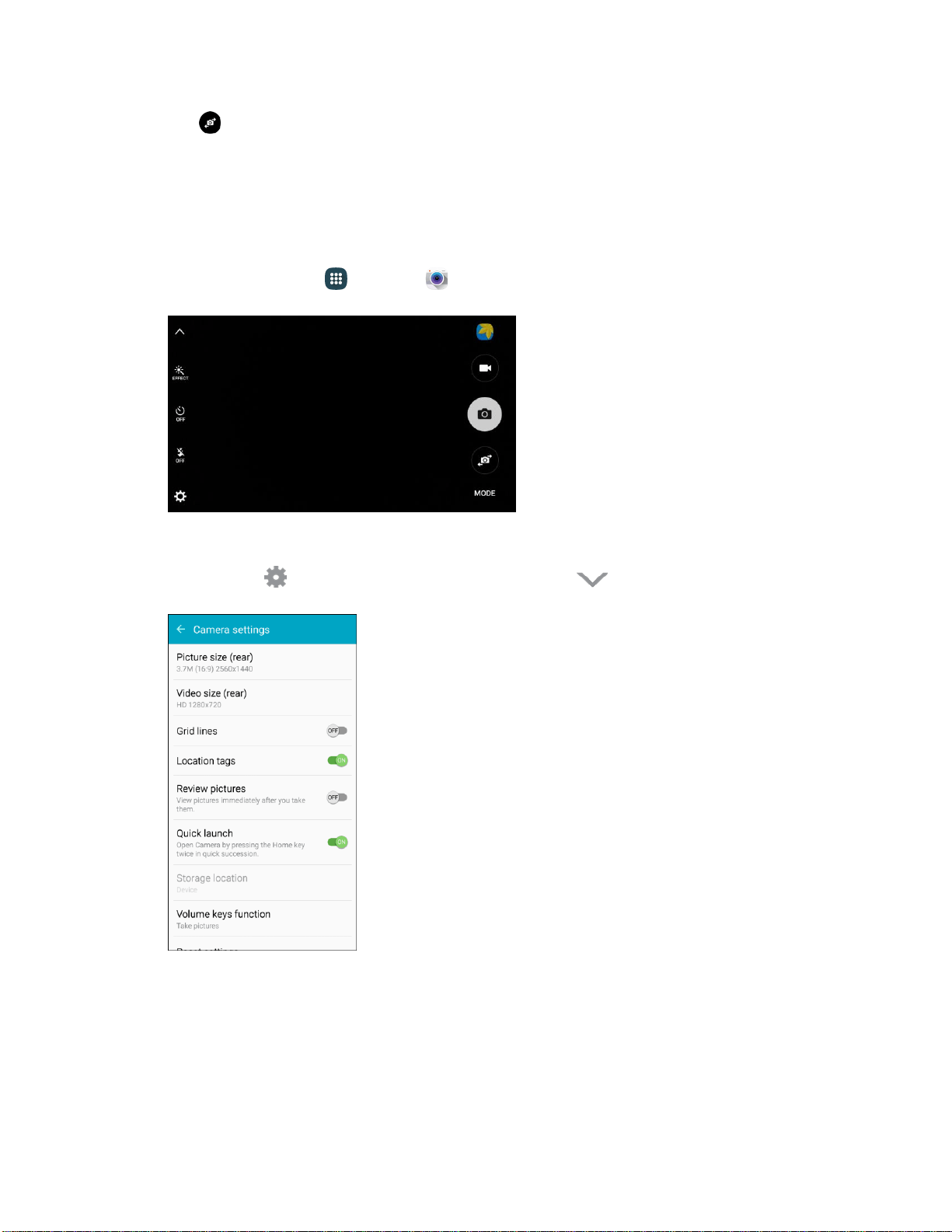
to
display the options icons.
.2. Tap
The camera switches type.
Set Camera Options
You can configure your camera’s settings to fit any situation and event.
1. From home, tap Apps > C
amera .
The camera viewfinder appears.
2. Tap Settings . I
f you do not
see the Settings option, tap
The camera settings menu opens.
3. Select your desired settings:
Note: No
t all settings will be available at all times, depending on which camera is in use (front or rear).
Both cameras
Came
ra and Video 180
Loading ...
Loading ...
Loading ...
