Loading ...
Loading ...
Loading ...
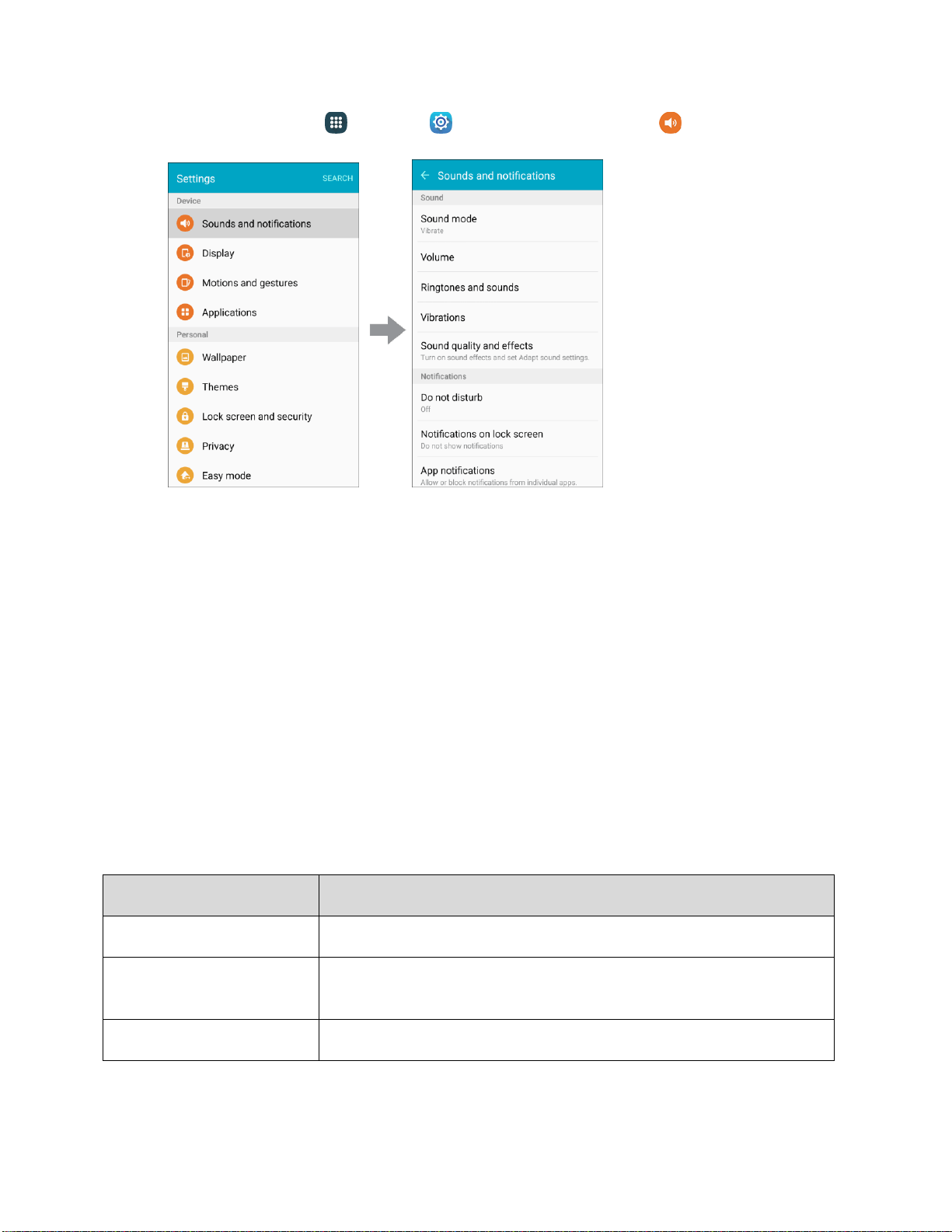
1. From home, tap Apps > Settings > Sounds and notifications .
2. Set notification sound options:
Do not disturb: Silence all calls and alerts during sch
eduled times. You can allow
exceptions.
Notifications on lock screen: Choose whether to display sensitive content and notifications
when the screen is locked.
App notifications:
Allow or block notifications from individual apps.
Display Settings
Adjusting your phone’s display and wallpaper settings not only helps you see what you want, it can also
help increase battery life.
Display Settings Overview
The display settings menu allows you to configure the following options:
Display Setting
Description
Brightness
Set the display brightness.
Outdoor mode
Increase the screen brightness for 15 minutes to improve screen display
for use outdoors.
Font
Set a default font and font size.
Settings 271
Loading ...
Loading ...
Loading ...
