Loading ...
Loading ...
Loading ...
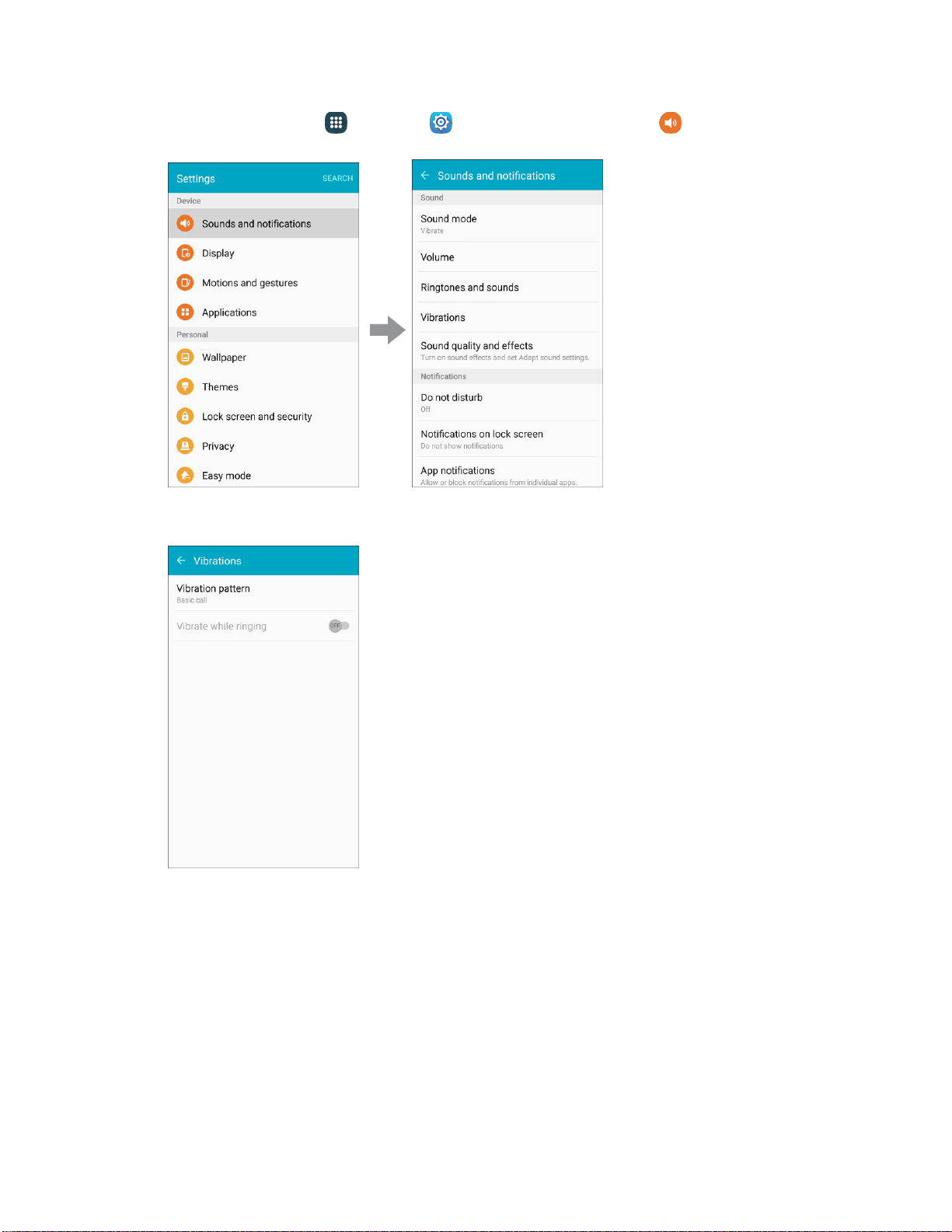
1. From h
ome, tap Apps
> Settings > Sounds and notifications .
2. Tap Vibrations for options:
Vibration pattern. Select a vibration pattern, or create a new one.
Vibrate while ringing:
The phone vibrates when ringing.
Sound Quality and Effects
Select options for sound quality while headphones or compatible Bluetooth headsets or speakers are
connected.
Settings 269
Loading ...
Loading ...
Loading ...
