Loading ...
Loading ...
Loading ...
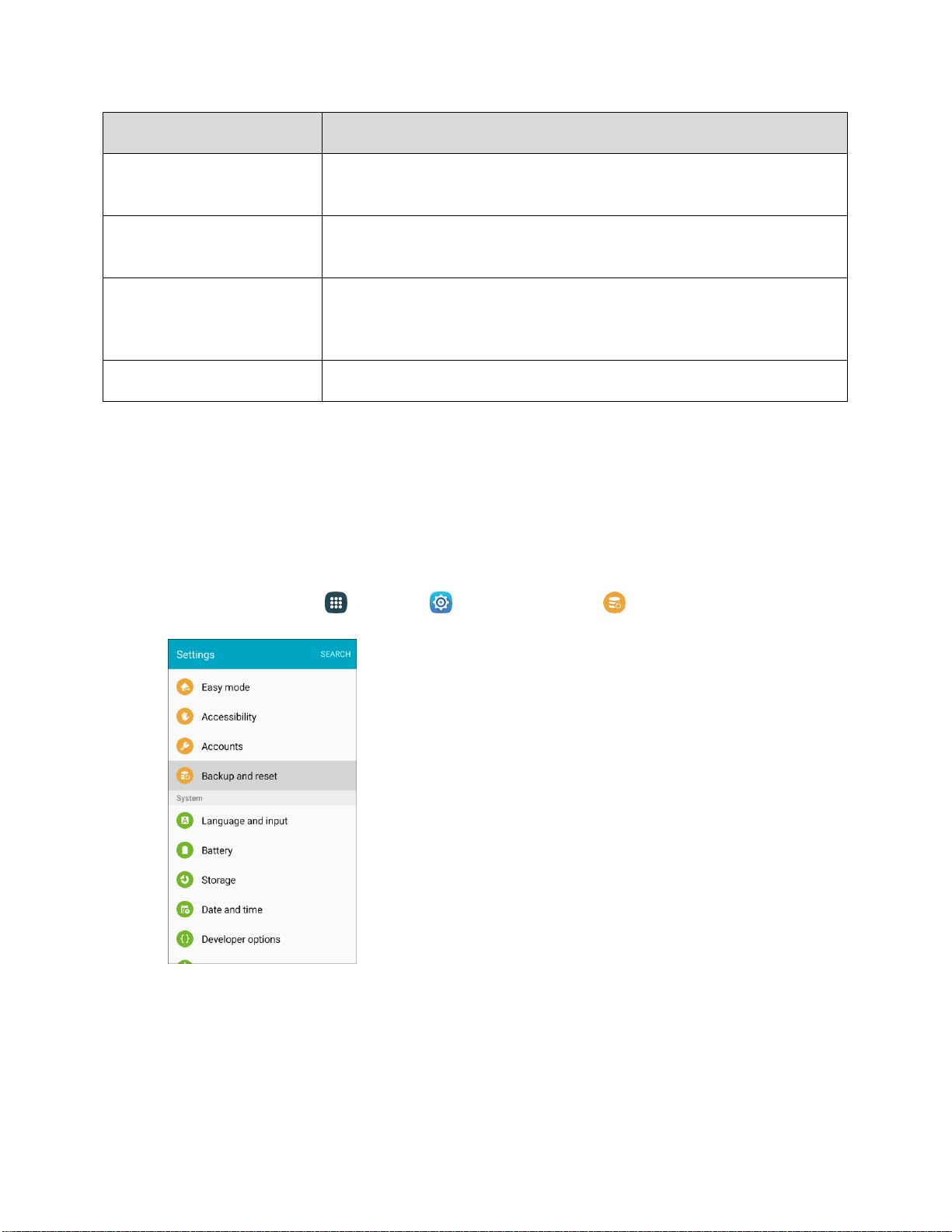
The Backup and reset menu opens.
Backup and Reset Option
Description
Back up my data
Enable backup for application data, Wi-Fi passwords, and other settings
to your Google Account.
Automatic restore
When reinstalling an application, backed up settings and data will be
restored from your Google Account.
Reset settings
Reset all settings to their factory defaults except the security, language,
and account settings. Your personal data and the settings of downloaded
apps will not be affected.
Factory data reset
Reset all settings and delete all data on phone.
● Performing a Factory data reset erases all data on the phone. It is recommended that you back
up important data before performing a factory data reset.
● Erased information cannot be restored. Only erase data after you are sure you have saved
everything y
ou need.
Access Backup and Reset Options
1. From home, tap Apps > Settings > Backup and reset .
Settings 308
Loading ...
Loading ...
Loading ...
