Loading ...
Loading ...
Loading ...
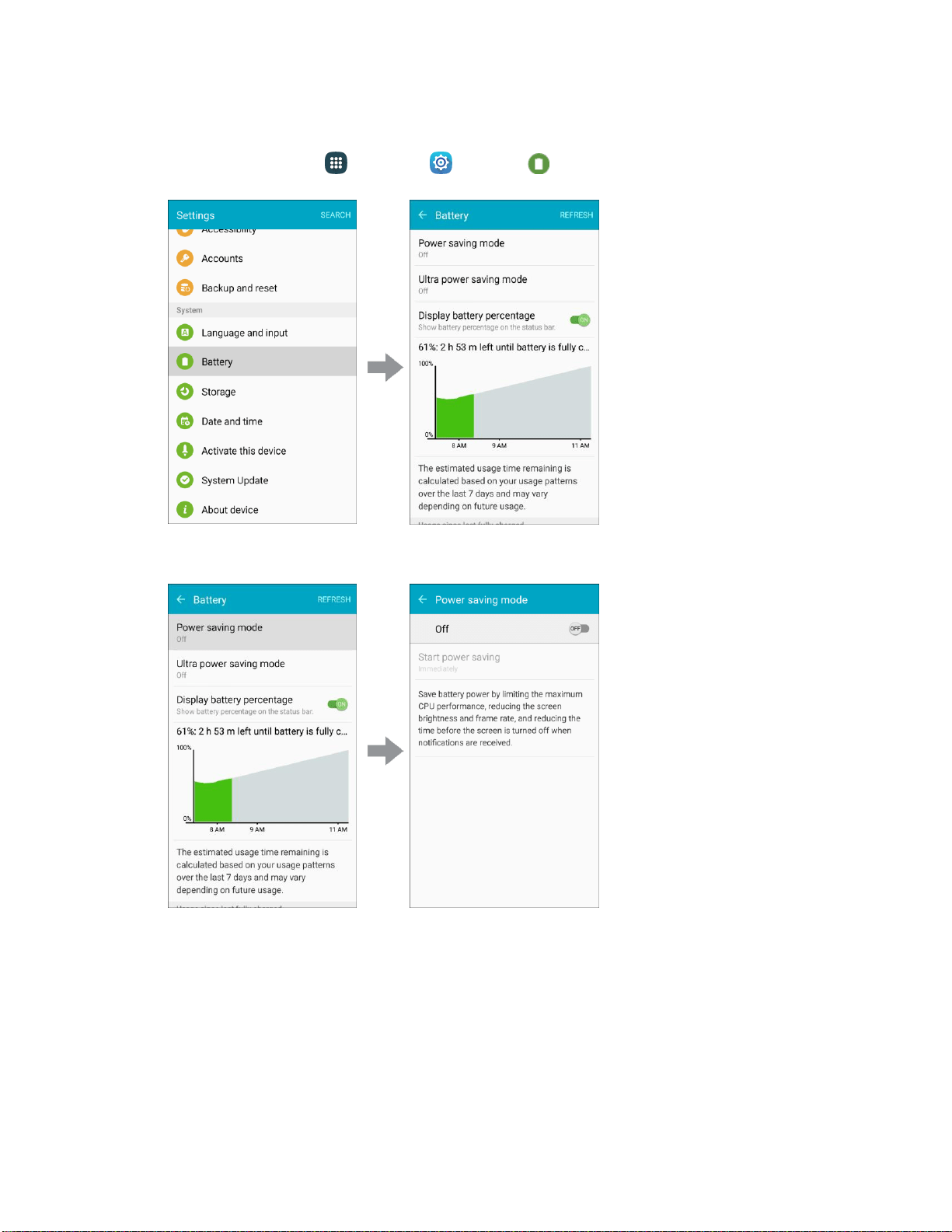
Turn On Power Saving Mode
1. From home, tap Apps > Settings > Battery .
2. Tap Power saving mode.
3. Tap ON/OFF to enable Power saving mode.
Power saving mode is activated.
4. Tap Star
t power saving to enable Power saving mode immediately, or at a selected percentage
of battery power.
Settings 317
Loading ...
Loading ...
Loading ...
