Loading ...
Loading ...
Loading ...
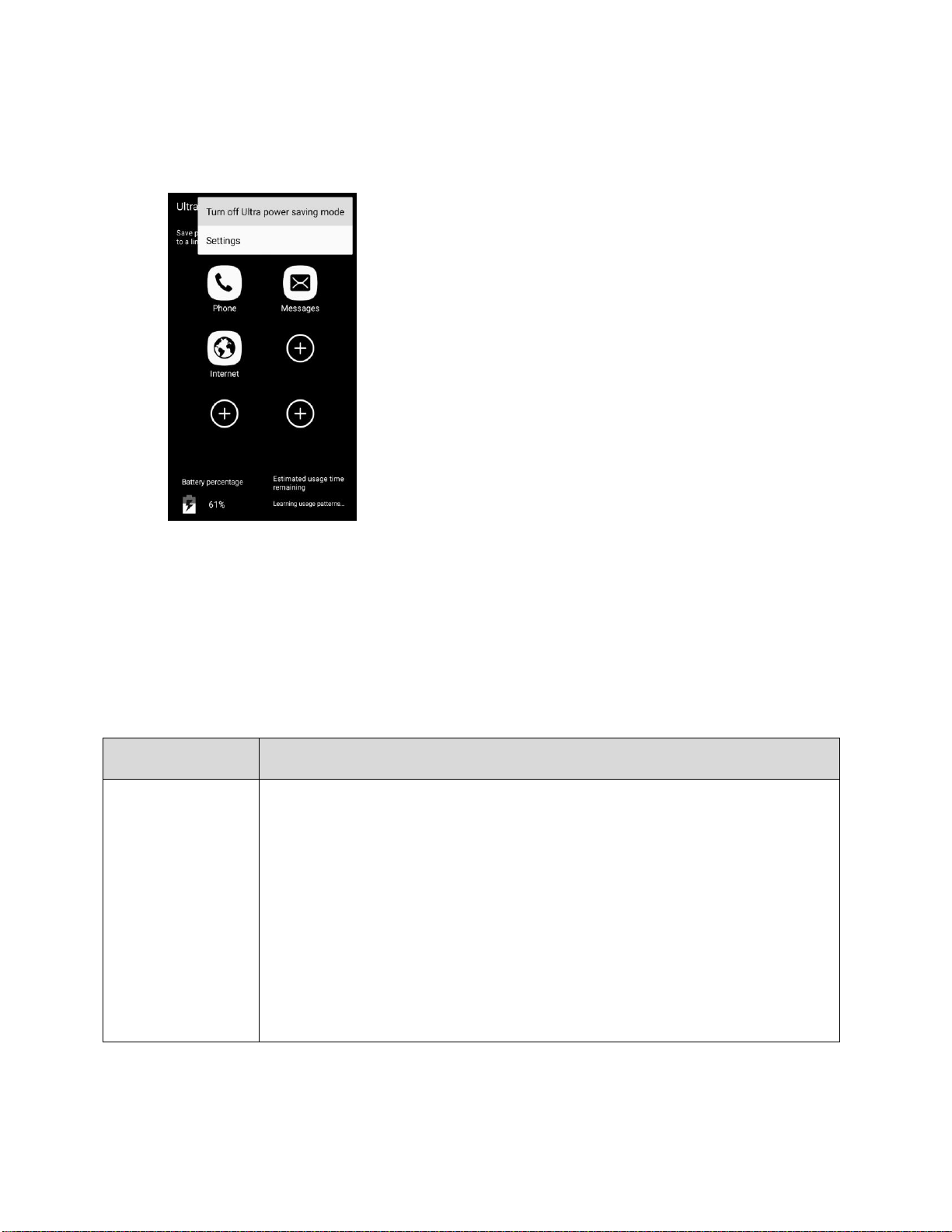
Turn Off Ultra Power Saving Mode
■ From home, tap More > Turn off Ultra power saving mode.
The phone returns to normal power mode.
Storage Settings
The Storage settings menu lets you manage internal storage on your phone.
Storage Settings Overview
The sound settings menu allows you to configure the following options:
Storage Device
Description
Device memory
●
Total space: View the total space/free space in your phone’s memory.
●
Available space: The amount of storage space currently available.
●
System memory: The minimum amount of storage space required to run
the system.
●
Used space: The amount of storage space currently being used.
●
Cached data: The amount of data currently cached.
●
Miscellaneous files: The amount of memory used to store
miscellaneous files.
Settings 319
Loading ...
Loading ...
Loading ...
