Loading ...
Loading ...
Loading ...
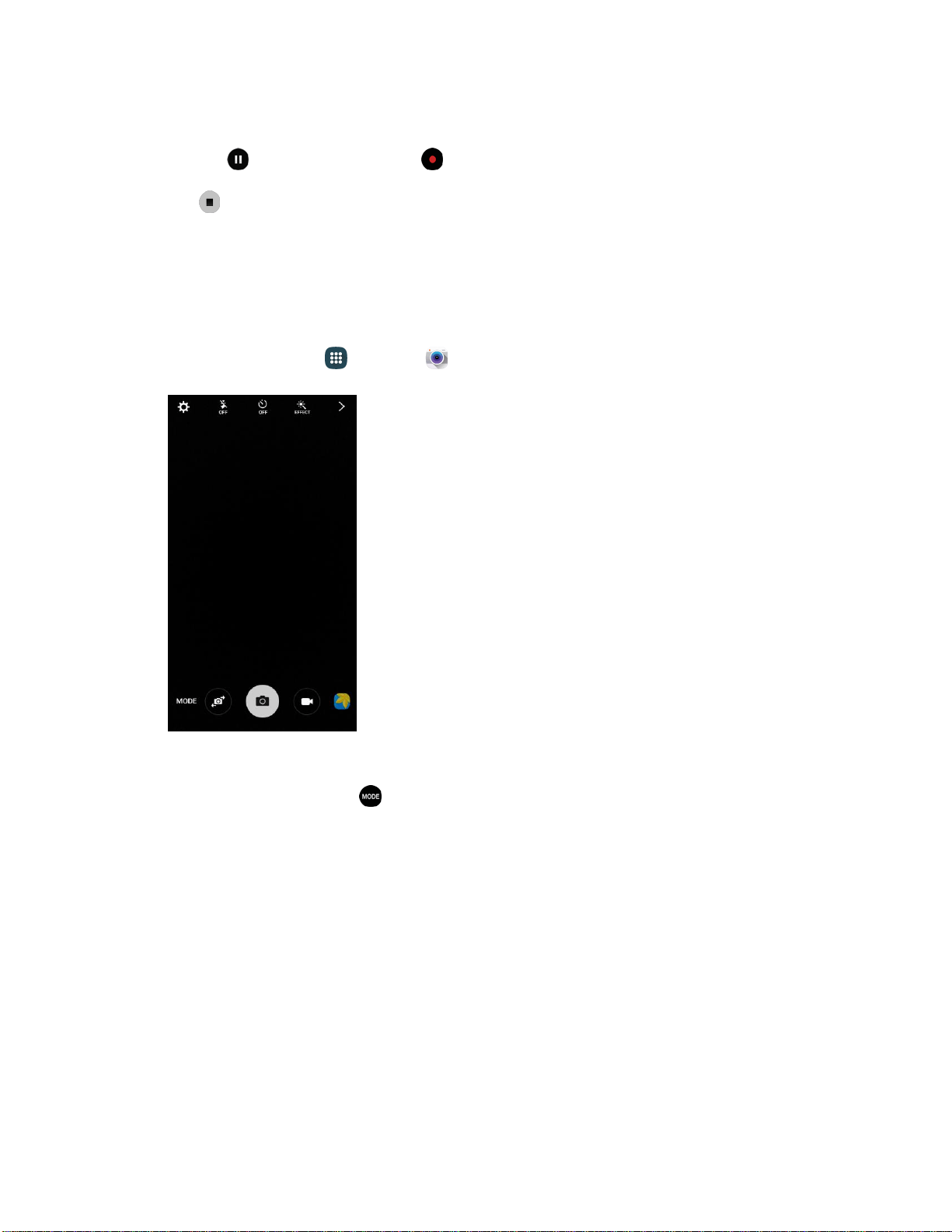
to
pause recording. Tap to resume a paused recording.
to stop rec
ording.
to
choose a shooting mode. Scroll available modes, and then tap
a mode to select it.
Video recording begins.
Tap
3. Tap
The camera stops recording and the video is captured and saved to your phone.
Shooting Modes
Your phone’s camera offers many shooting modes, to make your pictures or videos special.
1. From home, tap
Apps
>
Camera .
The camera viewfinder appears.
2. On the Camera screen, tap
Camera a
nd Video 162
Loading ...
Loading ...
Loading ...
