Loading ...
Loading ...
Loading ...
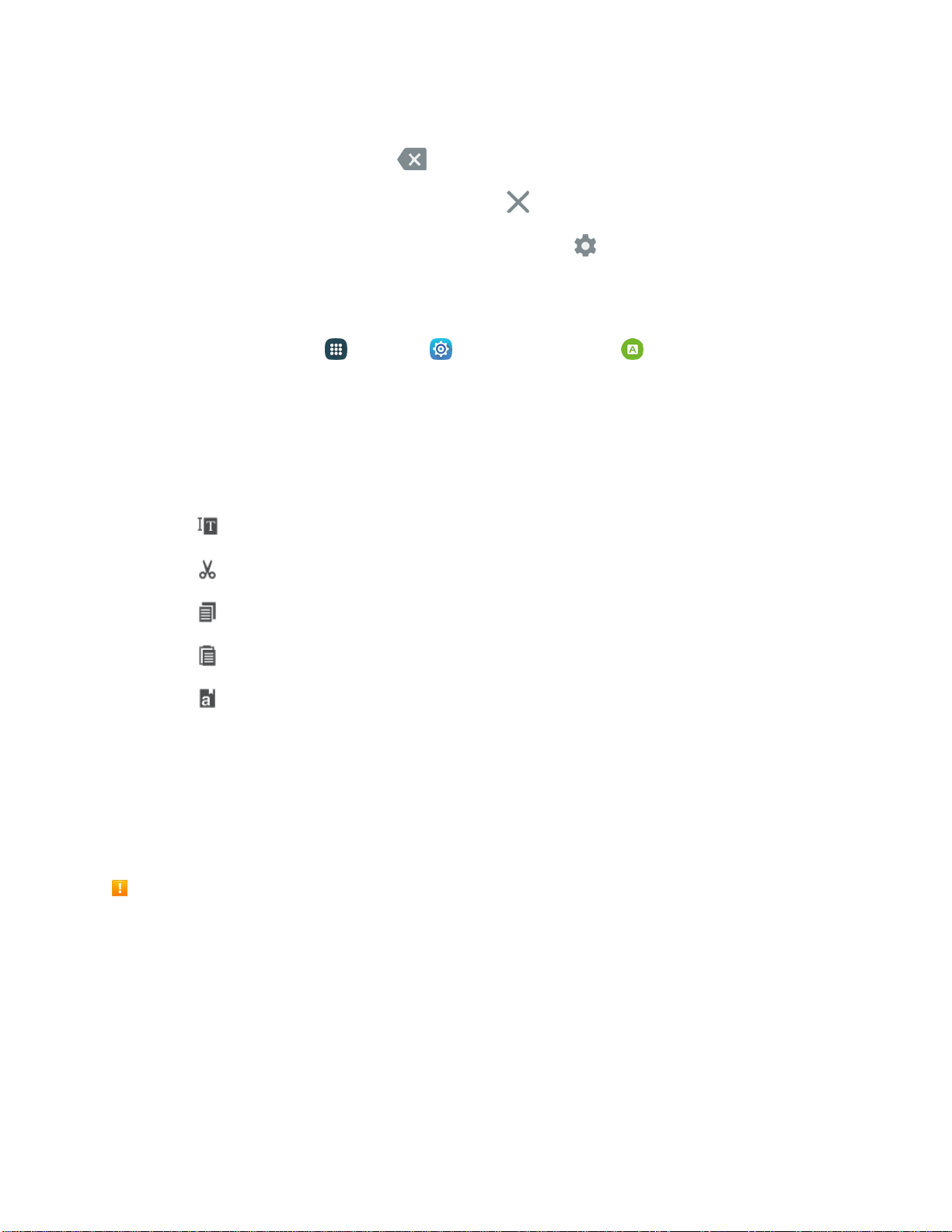
>
Langua
ges
and tap a language
to select it.
Select
all: Highlights all the text in the field.
Cut: Removes the selected text and saves it to the clipboard.
Copy: Copies the selected text to the clipboard.
Paste: Insert the last copied or cut text into the current field.
Dictionary: Access your personal dictionary.
Google Account Cautions
2. Speak into the microphone and watch your text being entered.
3. If the text is incorrect, tap Delet
e .
4. Once you have completed entering your text, tap
. The keyboard will reappear.
Note:
You can assign a new language to Google voice typing. Tap
Configure Google Voice Typing
■ From home, tap Apps > Settings > Language and input > Google voice typing.
Tips for Editing Text
Your phone gives you many options to make entering text easier, including copying, cutting, and pasting
text, using voice-to-text input, customizing the user dictionary, using predictive text, and more.
■ Touch and hold text to highlight it, and then select from the following options:
Google Account
You will need a Google Account to access several phone features such as Gmail, Google Maps,
Hangouts, and the Google Play applications. Before you are able to access Google applications, you
must enter your account information. These applications sync between your phone and your online
Google Account.
Be sure not to forget your Google Account ID or password.
Create a Google Account
If you do not already have a Google Account, you can create one online or by using your phone.
Note: You can also create and sign into your Google/Gmail account through your phone’s Setup
application.
Basic Operations 27
Loading ...
Loading ...
Loading ...
