Loading ...
Loading ...
Loading ...
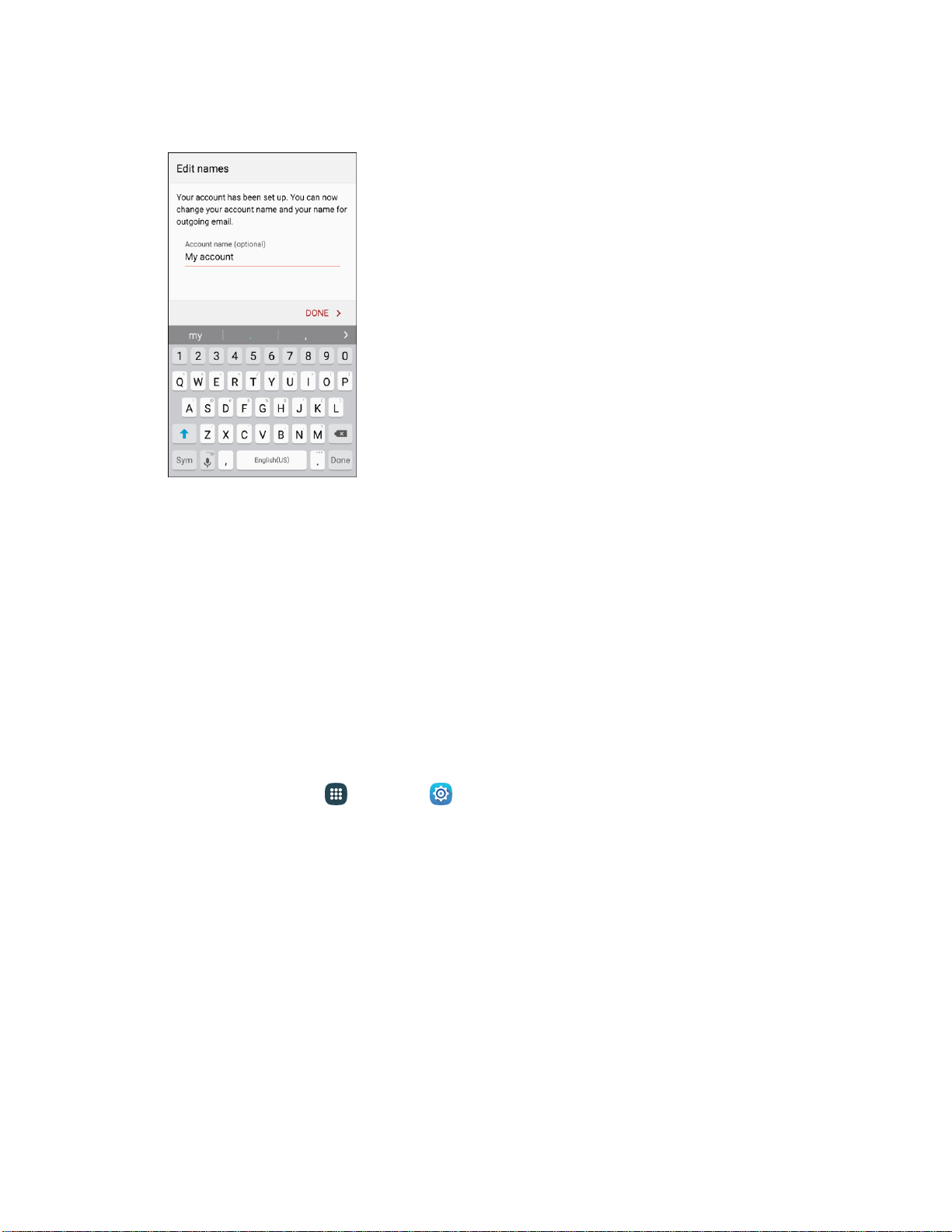
5. Enter an account name and a display name and tap Done to complete setup.
The email account is set up and you will begin receiving email for the account.
Important: If the account type you want to set up is not in the phone database, you will be asked to enter
more details. You should get all pertinent information for the email account, such as incoming and
outgoing server settings, before you proceed.
Add an Exchange ActiveSync Account
If you synchronize your phone with your Exchange ActiveSync account, you can read, manage, and send
email in the same easy way as with a POP3/IMAP account. However, you can also access some powerful
Exchange features.
Important: Before setting up a Microsoft Exchange ActiveSync Account, contact your company’s
Exchange Server administrator for required account settings information.
1. From home, tap Apps
> Settings > Accounts > Add account > Microsoft Exchange
ActiveSync.
Messaging a
nd Internet
136
Loading ...
Loading ...
Loading ...
