Loading ...
Loading ...
Loading ...
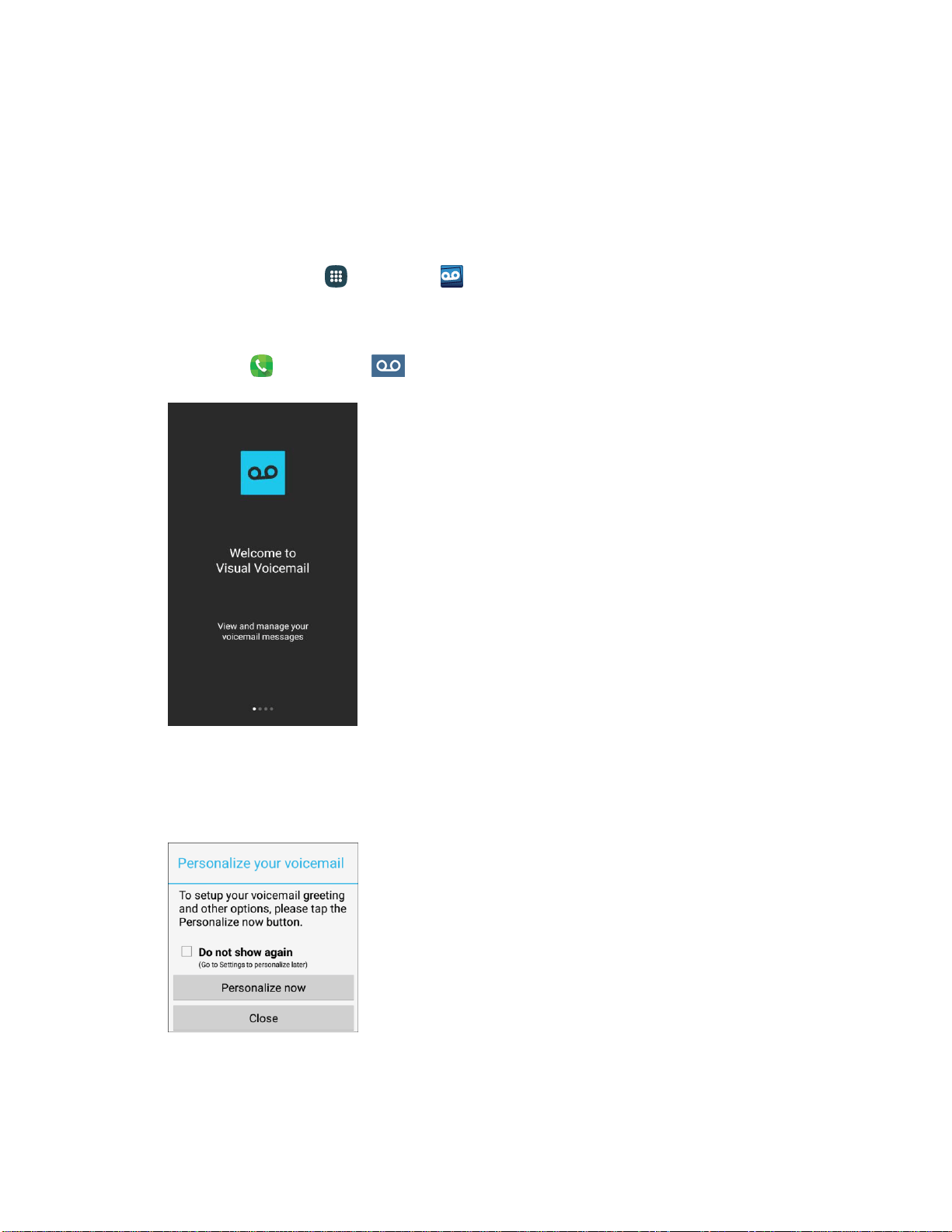
Set Up Visual Voicemail
Setting up Visual Voicemail follows many of the same procedures as setting up traditional voicemail. You
should set up your voicemail and personal greeting as soon as your phone is activated. Your phone
automatically transfers all unanswered calls to your voicemail, even if your phone is in use or
turned off.
Note: To set up your traditional voicemail box, see Voicemail Setup
.
1. From home, tap
Apps
>
Voicemail .
–
or
–
Tap Phone
, and then tap
to access your Visual Voicemail.
2. Scroll through the Welcome to Visual Voicemail introduction screens to view a brief explanation of
the visual voicemail services.
3. At the end of the welcome screens, a Personalize your voicemail prompt displays.
You will
see a Personalize your voicemail prompt.
4. Tap Personalize now
and follow t
he system prompts to:
Phone App 76
Loading ...
Loading ...
Loading ...
