Loading ...
Loading ...
Loading ...
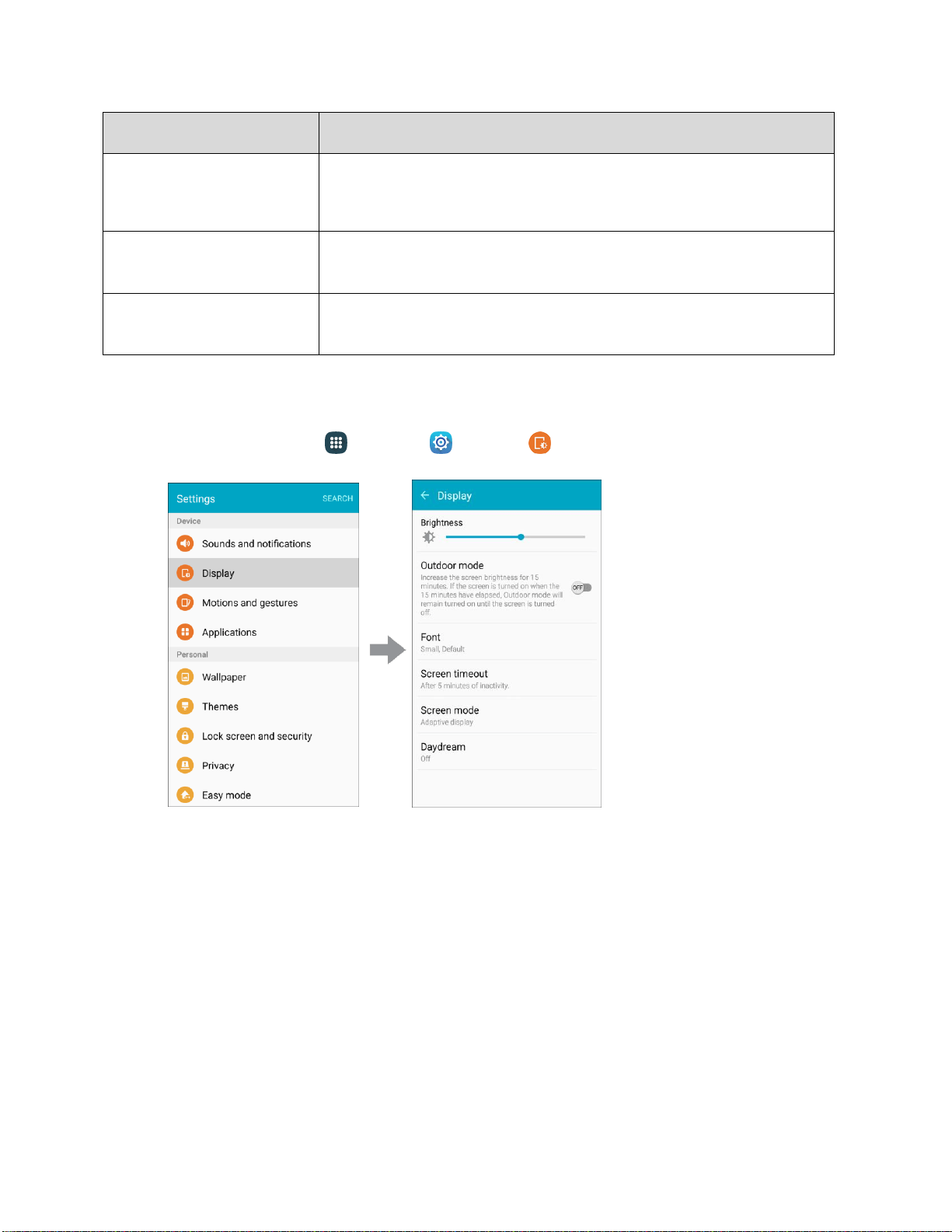
From home, tap Apps > Sett
ings > Display .
Display Setting
Description
Screen timeout
Set a screen timeout duration.
Note: Longer durations discharge the battery more quickly
Screen mode
Select a screen display mode to optimize it for the content being
displayed.
Daydream
Select a screensaver to be displayed when the device is docked or
sleeping.
Access Display Settings
1.
2. Set your display options:
Brightness: Set the screen brightness.
Outdoor mode: Increase
the screen brightness for 15 minutes to improve screen display for
use outdoors.
Font: Choose the
default font.
Screen timeout: Turn the screen off after a set amount of time.
Screen mode: Adjust the screen display according to what is being displayed.
Daydream: Choose options for when the phone is do
cked or sleeping.
Settings
272
Loading ...
Loading ...
Loading ...
