Loading ...
Loading ...
Loading ...
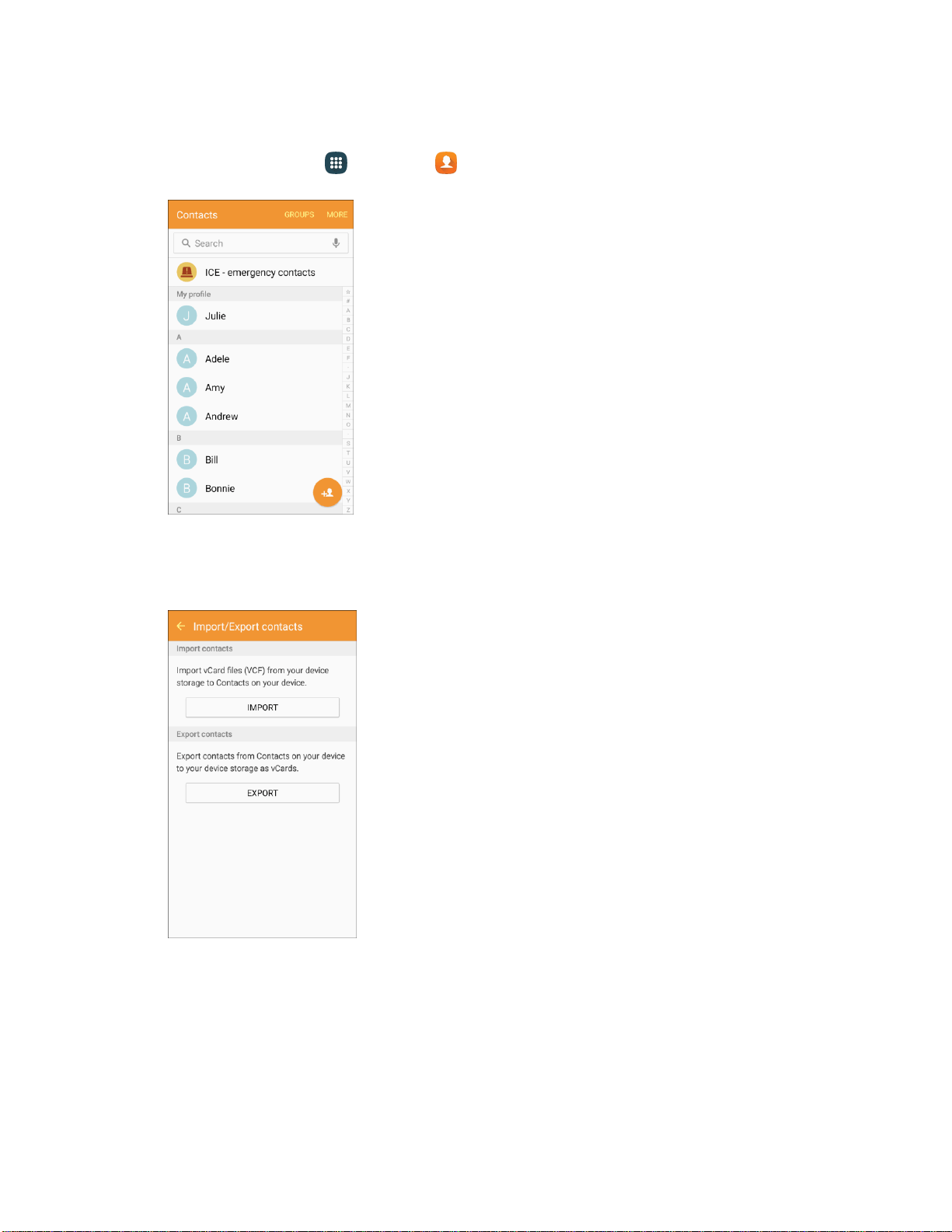
Import Contacts from Device Storage
1. From home, tap Apps > Contacts .
You will see the Contacts list.
2. Tap More > Settings > Im
port/Export contacts.
You will see the
Import/Export contacts menu.
3. Tap Import.
4. Select a destination for the imported contacts.
5. Follow the prompts
to complete t
he import.
The contacts are imported and stored in the selected account.
Contacts 103
Loading ...
Loading ...
Loading ...
