Loading ...
Loading ...
Loading ...
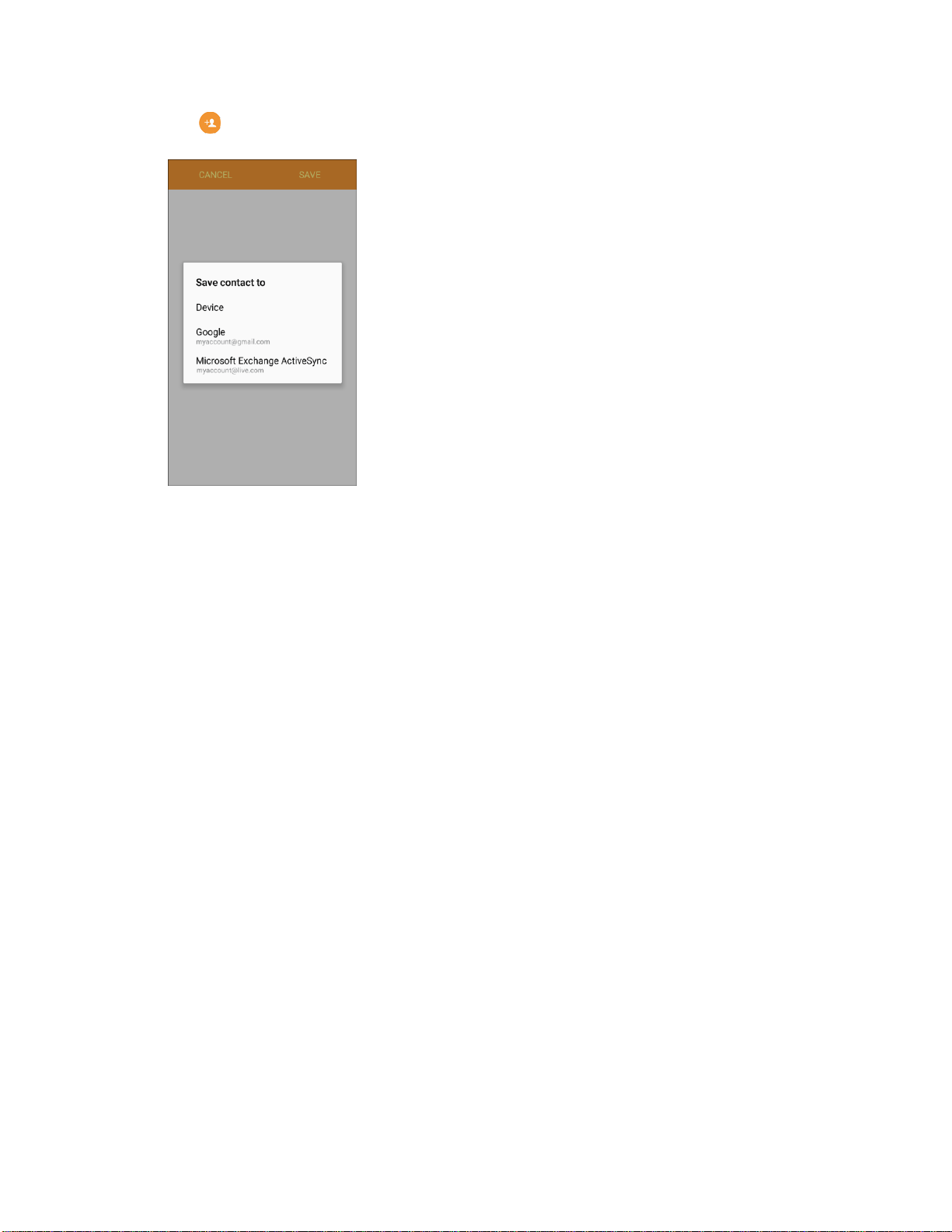
to
add a contact.
2. Tap
The Save contact to screen appears.
3. If you have multiple account types associated with your phone, select a contact type.
Select Device as the sync
account if you want your contacts on your phone only; they will not
be synced with your Google Account.
Select Google if you want
to save contacts to your Google Account; these will be synced
automatically with your Google Account online. If you have multiple Google Accounts set up,
you will need to pick a specific account.
Select Microsoft Exchange ActiveSync
to sync yo
ur contacts automatically
with your
Microsoft Exchange account.
Note: If you do not see the Save contact to screen and you have multiple accounts set up, you can select
an account by tapping the account type in the upper left corner.
Contacts 94
Loading ...
Loading ...
Loading ...
