Loading ...
Loading ...
Loading ...
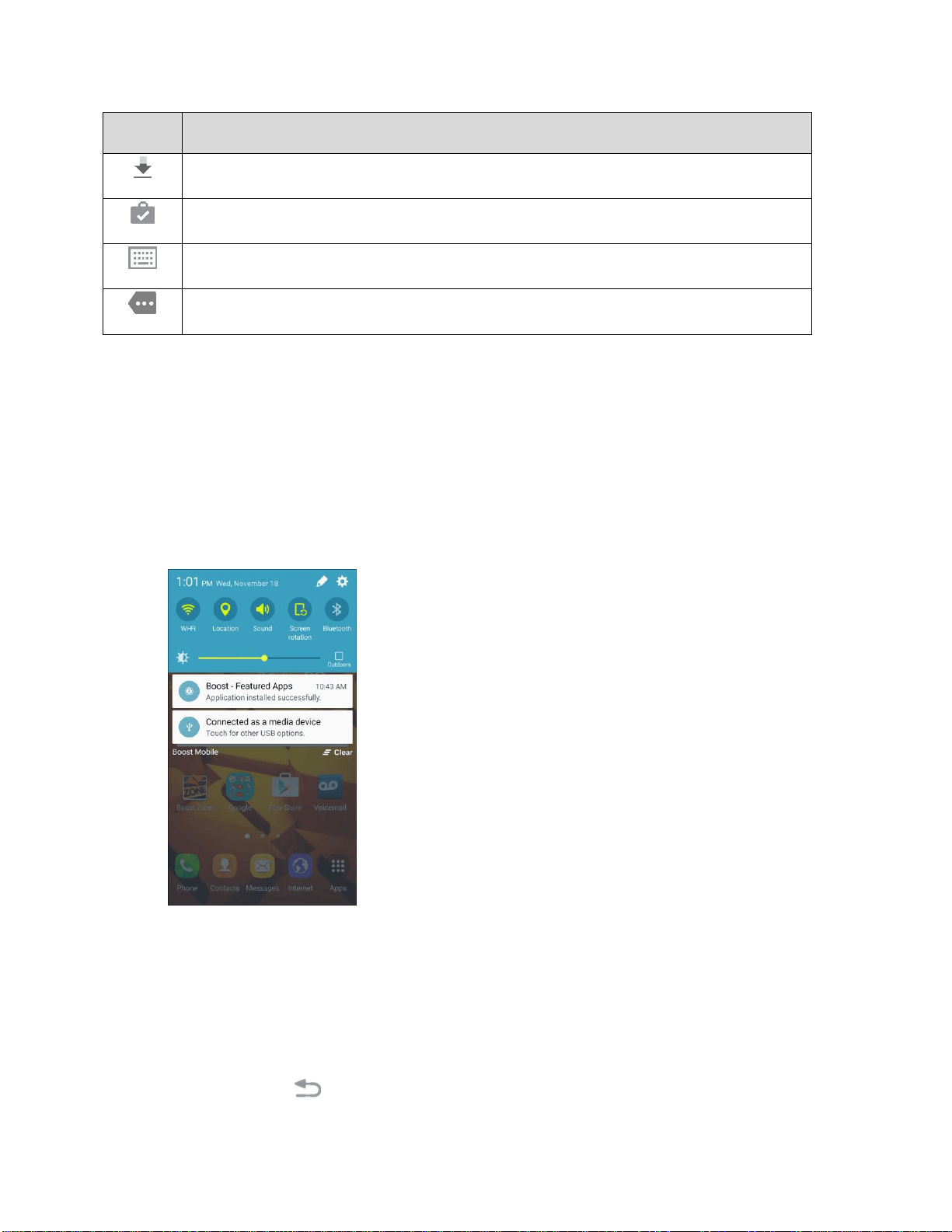
Icon
Notification
Update downloading: An update is currently downloading.
Update successful: An update has installed successfully.
Keyboard active: A keyboard is active.
More notifications available: Additional notifications are available. Drag down to view.
Notification Panel
Your phone’s notifications appear at the left side of the status bar, and you can access the full notification
panel by pulling down the status bar. From there, you can check notifications, download updates, open
messaging apps, use the Quick settings menu, and more.
Open the Notification Panel
■ Slide the status bar down. Slide your finger down from the top of the screen.
The notification panel opens. To check notifications, tap an item in the list.
Close the Notification Panel
■ Slide the notification panel up. (Slide your finger up from the bottom of the screen.)
–
or –
Tap the Back
key
to clo
se
the notification panel.
Your Phone Interface 56
Loading ...
Loading ...
Loading ...
