Loading ...
Loading ...
Loading ...
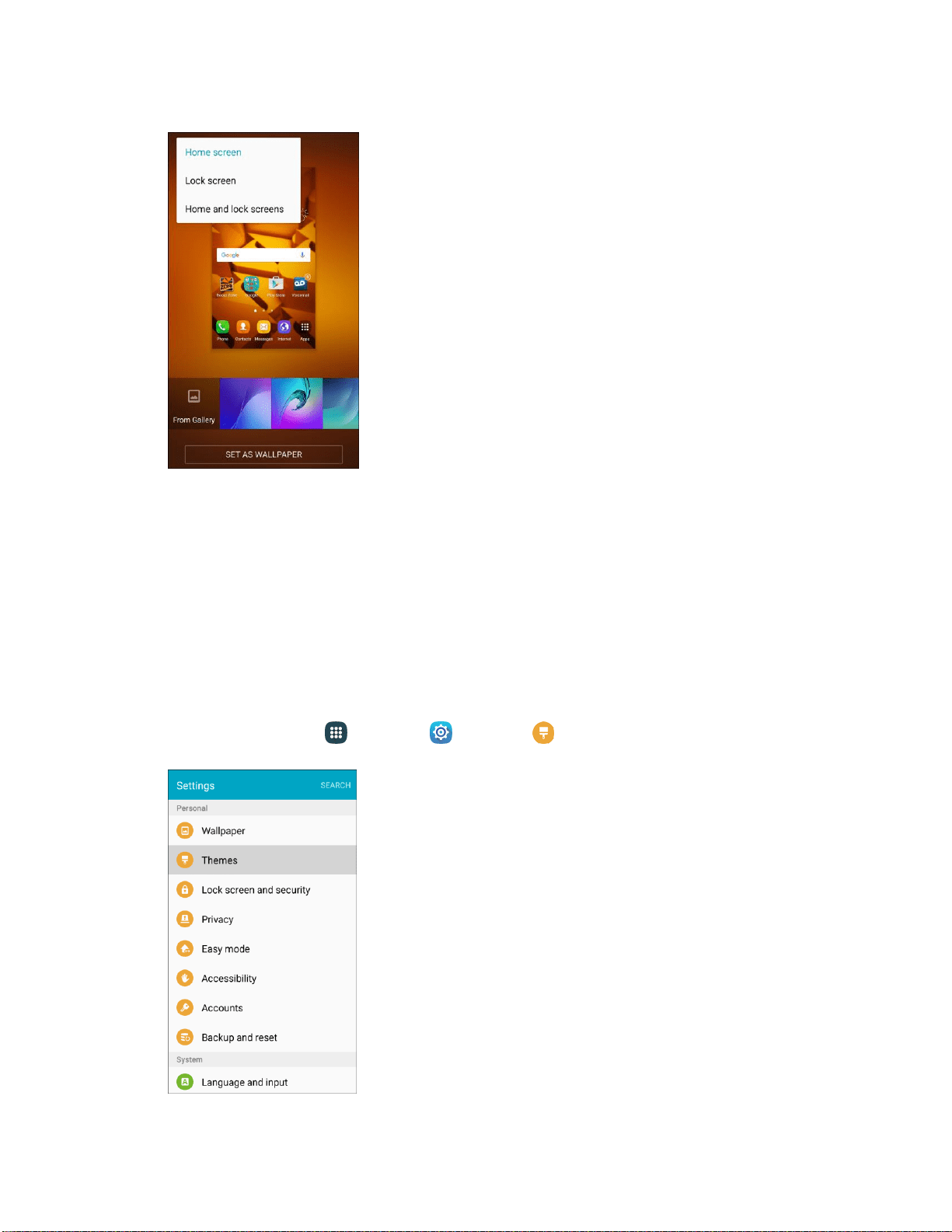
3. Tap a wallpaper to preview it.
4. Tap Set as w
allpaper to set the selected wallpaper for the screen or screens.
Your wallpaper
is changed.
Themes
Themes are packages of visual content that provide different wallpapers and icons for your phone.
Change the Theme
1. From home, tap Apps > Settings > Themes .
Settings 277
Loading ...
Loading ...
Loading ...
