Loading ...
Loading ...
Loading ...
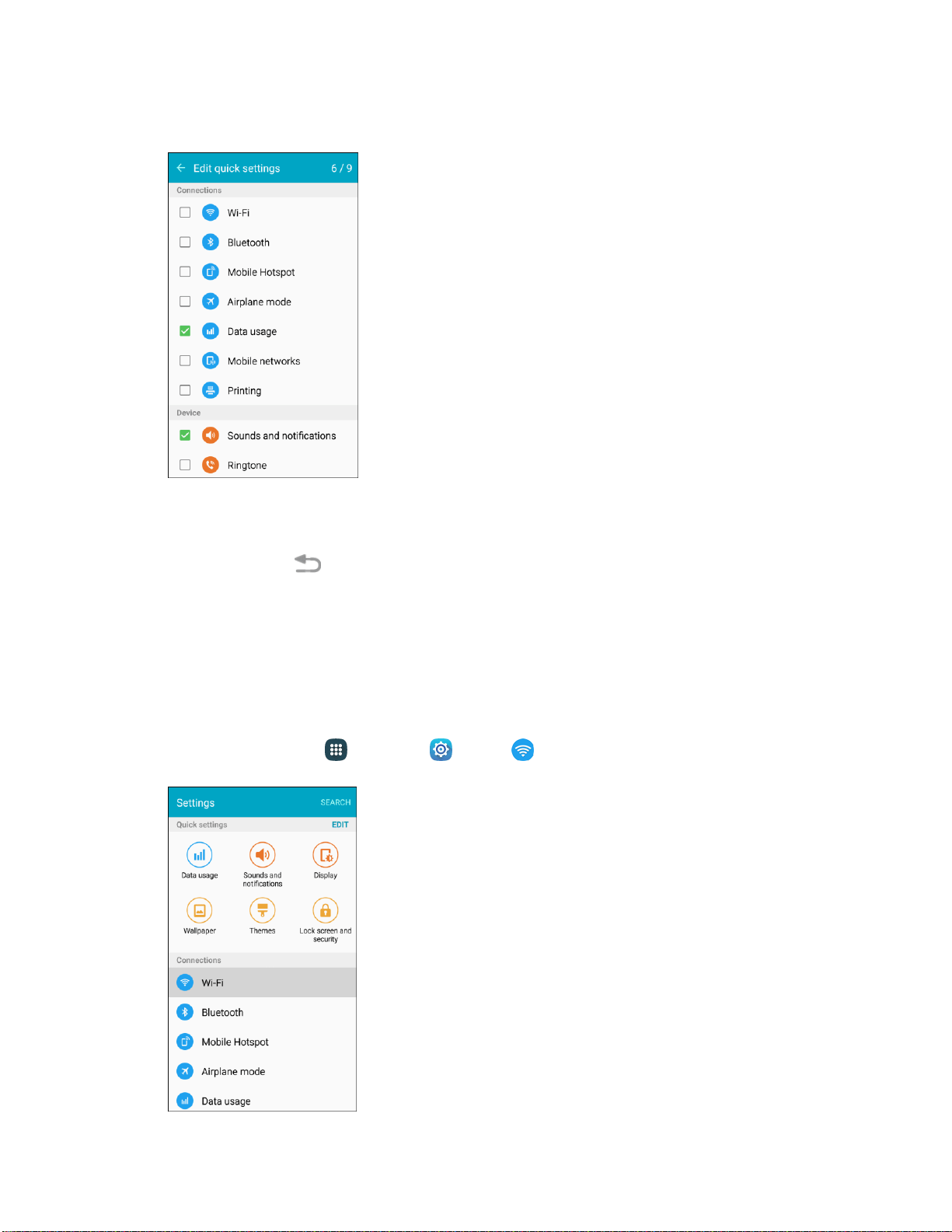
2. Tap Edit.
3. Check or uncheck options to include in Quick settings. The counter at the top right corner
indicates how many items have been selected out of the maximum of 9.
4. Tap the Back key to
return to the main settings menu.
Wi-Fi Settings Menu
The Wi-Fi settings menu lets you turn Wi-Fi on or off, set up and connect to available Wi-Fi networks, and
configure advanced Wi-Fi options.
For more information about using Wi-Fi,
see Wi-Fi.
1. From home, tap Apps
> Settings > Wi-Fi .
Settings 239
Loading ...
Loading ...
Loading ...
