Loading ...
Loading ...
Loading ...
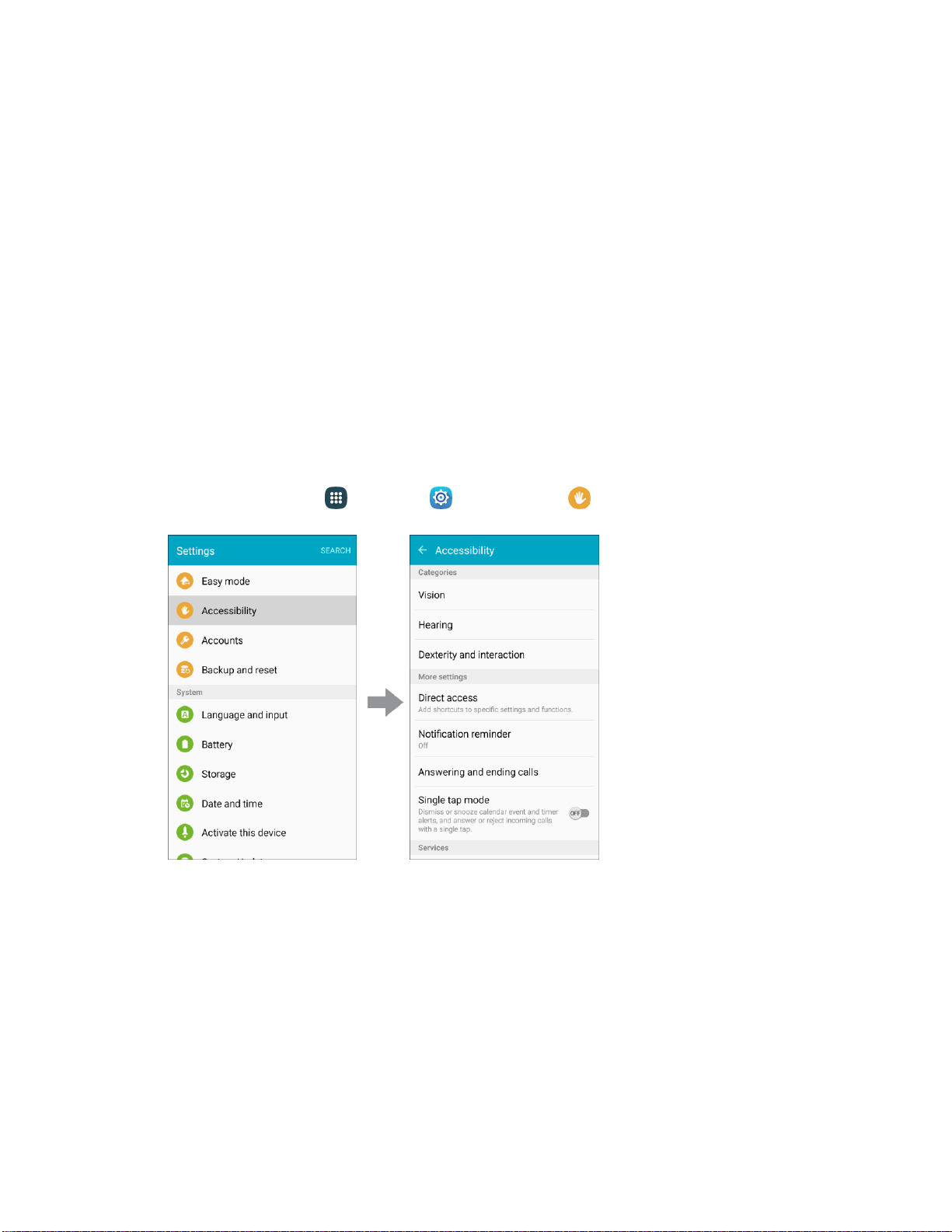
Magnification gestures: Control zoom and pan options with specific gestures such as triple-
tapping, double pinching, and dragging two fingers across the screen.
Grayscale:
Display screens in grayscale instead of color.
Negative colors: Screen colors are reversed.
Color adjustment:
Adjusts the color of
the screen if you have difficulty reading the screen
because of the color. Follow the prompts to fine-tune screen colors.
Accessibility shortcut:
Quickly turns on accessibility features by pressing and holding the
Power/Lock
key until you hear a sound or feel a vibration, and then pressing and holding
with two fingers until you hear an audio confirmation.
Text-to-
speech options: Configure options for converting text to speech.
Hearing Accessibility Settings
Your phone
offers many features to assist users who are deaf or hearing-impaired.
1. From home, tap App
s
>
Settings
>
Accessibility .
Settings 301
Loading ...
Loading ...
Loading ...
