Loading ...
Loading ...
Loading ...
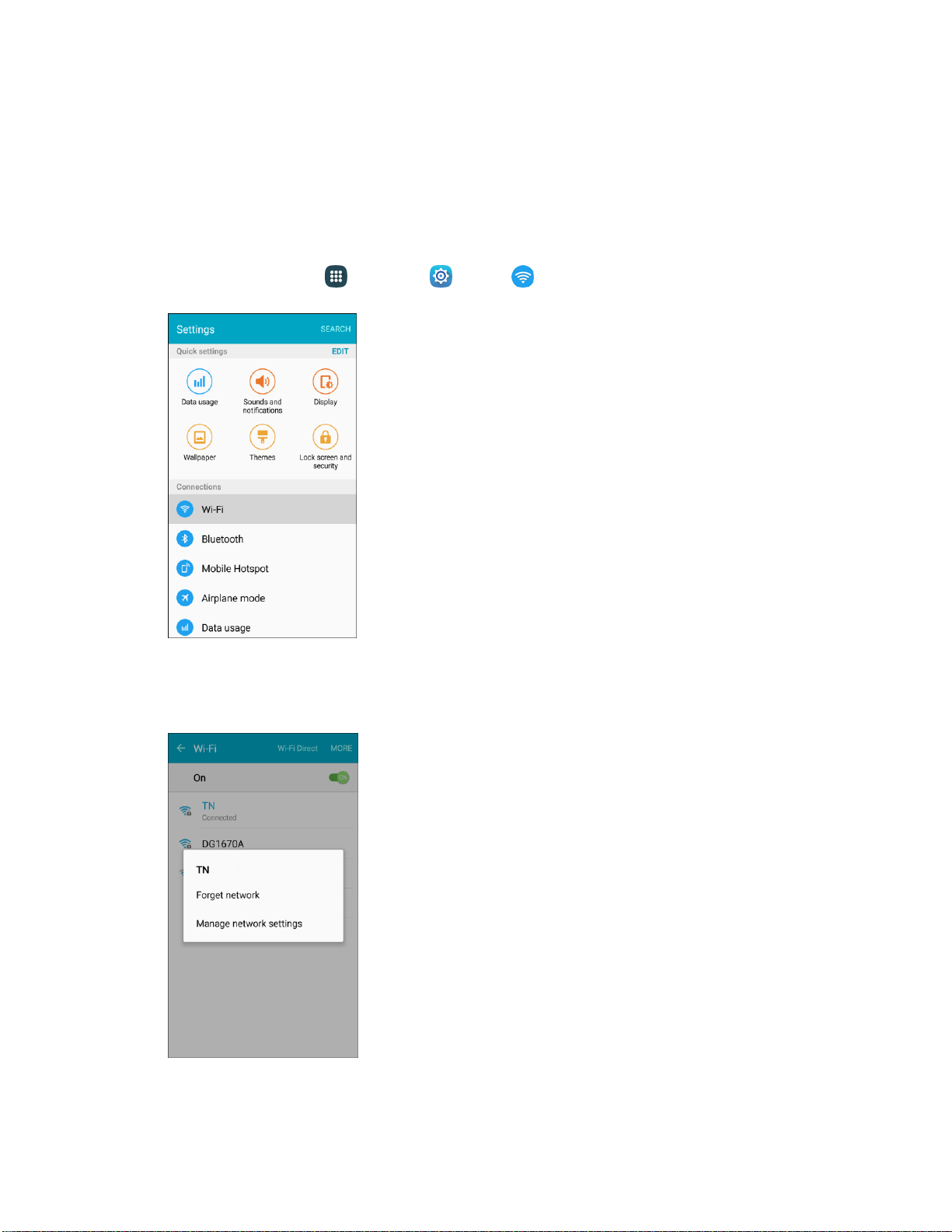
The availability and range of the Wi-Fi signal depends on a number
of factors, including infrastructure and
other objects through which the signal passes.
Turn Wi-Fi On and Connect to a Wireless Network
Use the Connections setting menu to enable your phone’s Wi-Fi feature and connect to an available Wi-Fi
network.
1. From home, tap App
s
>
Settings
>
Wi-Fi .
The Wi-Fi settings menu appears.
2. Tap O
N/OFF
to turn Wi-Fi on.
Wi-Fi is enabled. You will see the names and security settings of in-range Wi-Fi networks.
Connectivity 221
Loading ...
Loading ...
Loading ...
