Loading ...
Loading ...
Loading ...
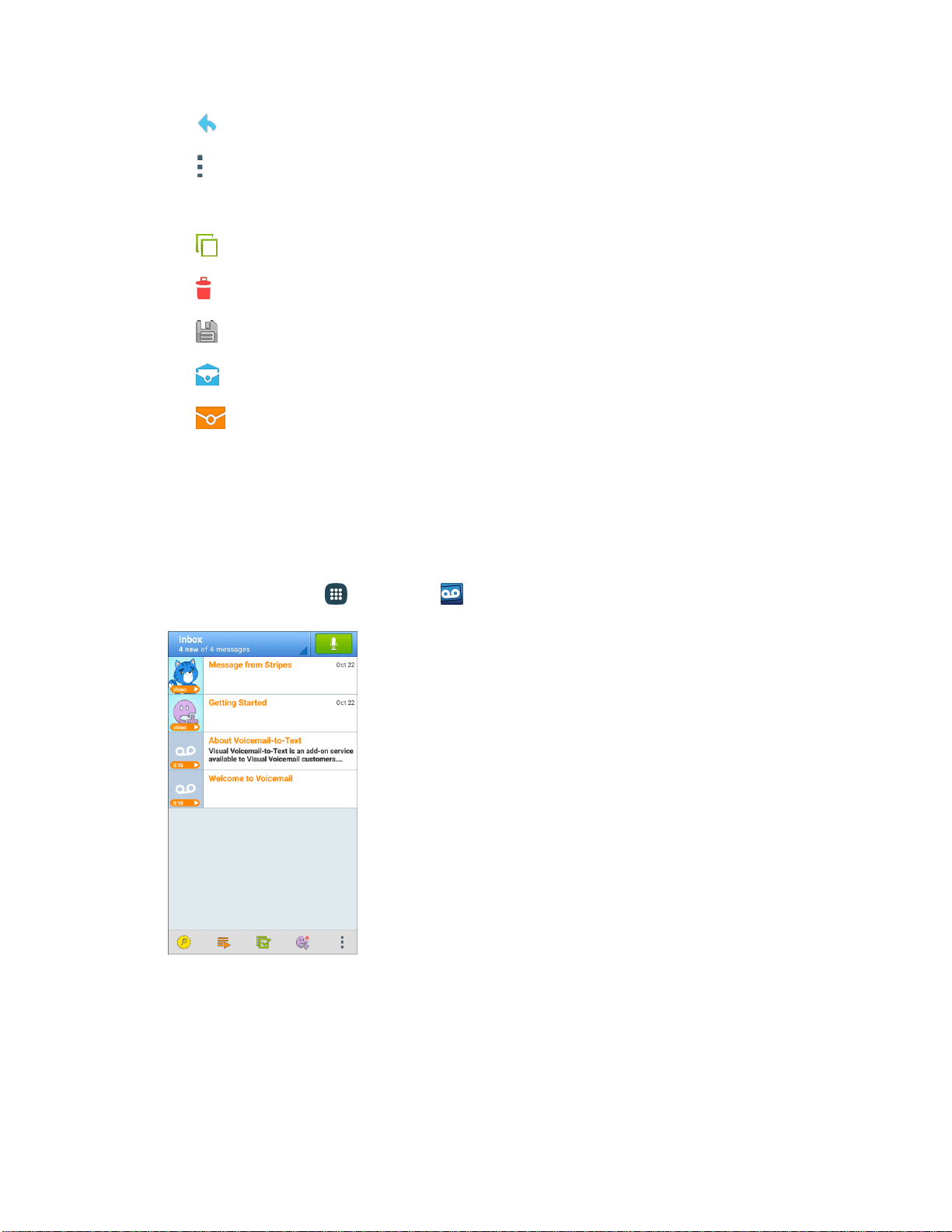
Re
ply: Reply to the message using text or voice message.
More optio
ns: Access Archive, Settings, and Help features.
All:
Select all message
s.
De
lete: Delete
the selected messages.
Arc
hive: Save
this message.
Mark as Read: Mark this voicemail as being read.
Mark as Un
read: Mark th
is voicemail as not being read.
4. Touch and hold a message to manage your messages. The following options are available:
Note: Not all options are available for all messages.
Configure Visual Voicemail Settings
The Visual Voicemail settings menu lets you access settings for notifications, pictures, greetings, and
more.
1. From home, tap Apps > Voicemail .
Phone App 80
Loading ...
Loading ...
Loading ...
