Loading ...
Loading ...
Loading ...
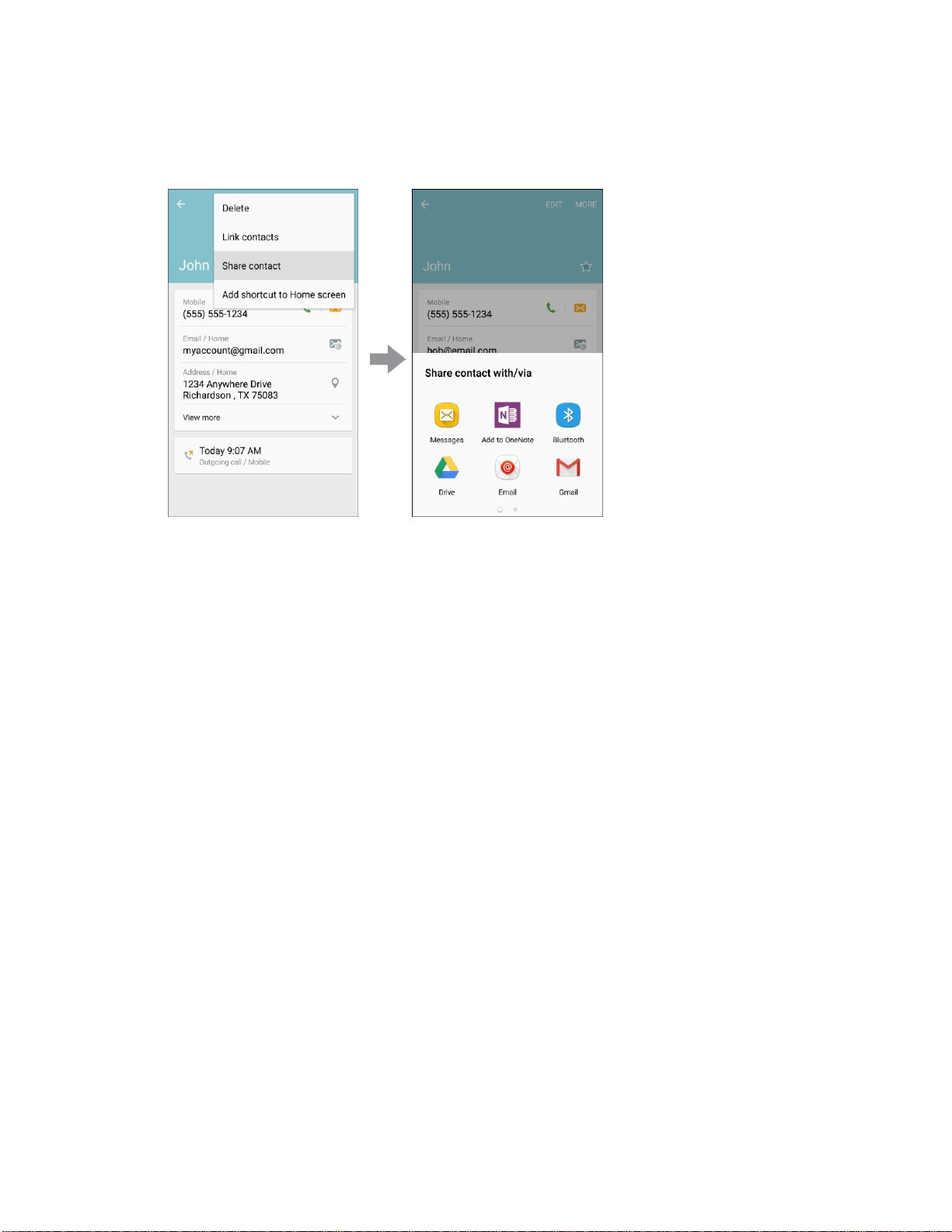
for inf
ormation on pairing
and sending using
Bluetooth.
You
will see the Contacts list.
2. Tap a contact to display it, and then tap More > Shar
e contact.
You will see list of sharing
methods.
3. Select a sharing method:
Add to OneNote: Sav
e the information to your OneNote account.
Bluetooth:
Send the
information using
Bluetooth. See Bluetooth
Drive:
Save the information to your Google Drive account.
Email: Send t
he information as an email attachment.
See Compose and Send Email.
Gmail:
Send the information as a Gmail attachment. See Create
and S
end a Gmail Message.
Messages:
Send the
information in a text message. See Send a Multi
media Message
(MMS)
.
OneDrive: Save the information to your OneDrive account.
Wi-Fi Direct:
S
end the information to another device
using
Wi-Fi Direct. See Wi-Fi Direct.
4. Complete the required steps as prompted for the selected method.
The selected contact will be shared.
Import Contacts
Import (load) contacts that have been backed up to device storage.
Contacts 102
Loading ...
Loading ...
Loading ...
