Loading ...
Loading ...
Loading ...
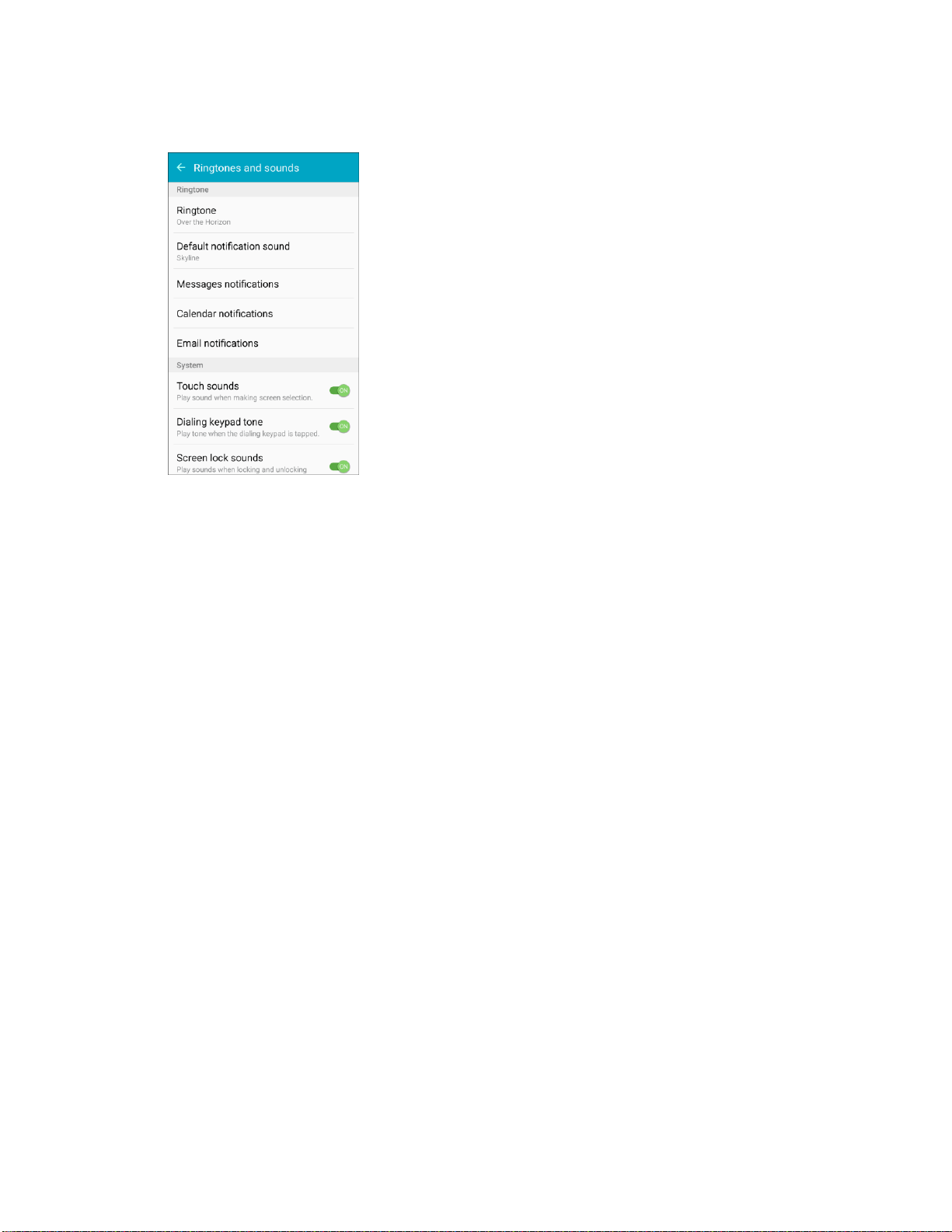
2. Tap Ringtones
and sou
nds
for options:
Ringtone: Select a default ringtone.
Default notification sound: Ch
oose a default sound for notifications.
Messages notifica
tions: Tones play and/or the phone vibrates when new messages arrives.
Calendar notifications:
Tones play and/or the phone vibrates to remind you of events.
Email notifications:
Tones play and/or the phone vibrates when new emails arrive.
Touch sounds: Tones play when you tap the screen to make selections.
Diali
ng keypad tone: To
nes play when you tap keys on the phone keypad.
Screen lock sounds: To
nes play when you tap the screen to lock or unlock it.
Emergency tone: Select
alert type for emergency notifications.
Keyboard sound: Tones play when you tap the keyboard.
Add a Ringtone
When you select a ringtone, either from
the settings menu or from Contacts, you can add a custom
ringtone.
Settings 267
Loading ...
Loading ...
Loading ...
