Loading ...
Loading ...
Loading ...
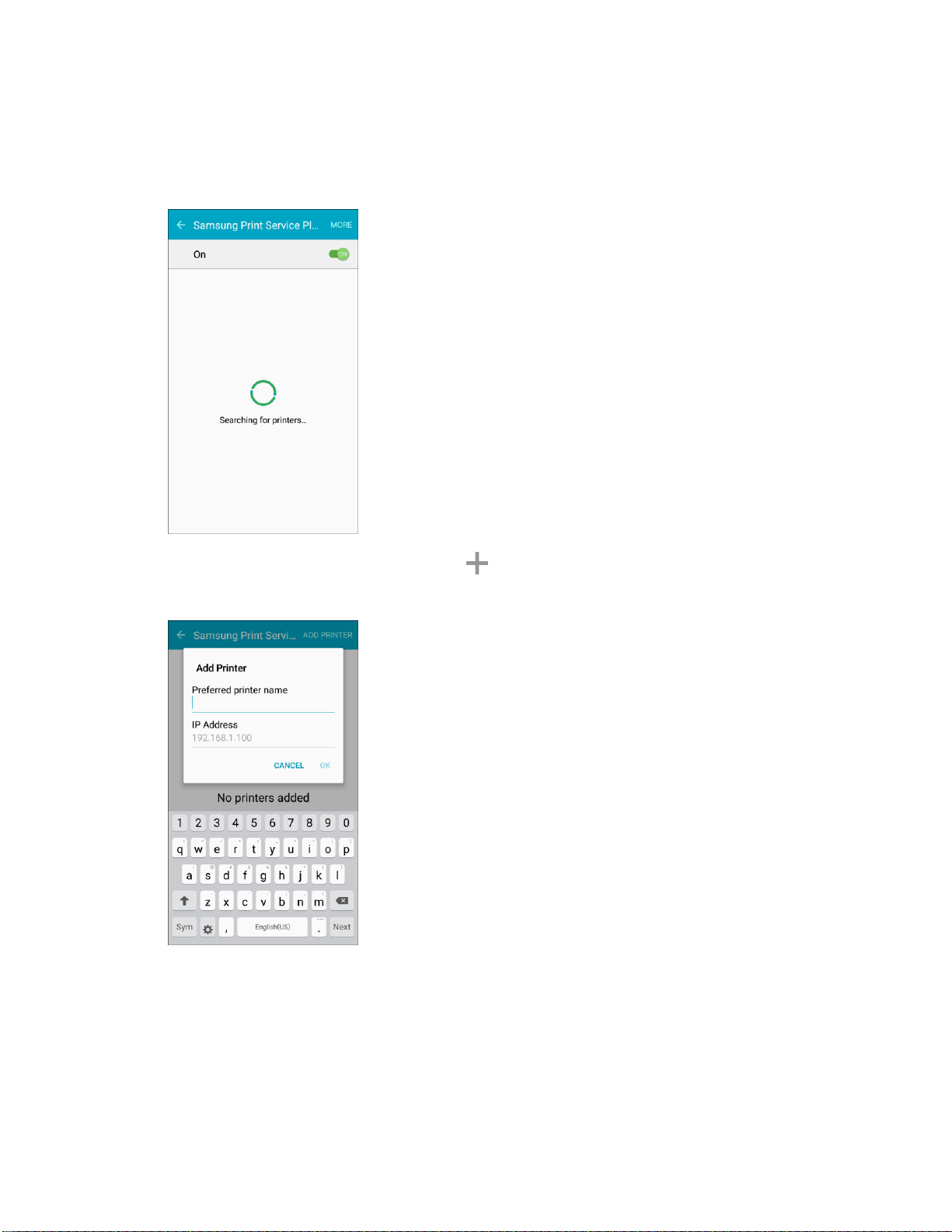
3. Follow the prompts to download and install a print driver from the Google Play store.
4. Choose a print service from the list, and then tap ON/OFF
to turn
the service on or off. The
service must be on to add a printer.
5. Tap More > Add printer > Add printer (or , depending on the plug-in), and then enter a name
and the IP address of the printer.
Set Up a Printer
Add a printer to a print service and configure settings.
Note: Below settings are examples only. Available settings will differ depending on the type of print
service and printer you are using.
Set
tings 254
Loading ...
Loading ...
Loading ...
