Loading ...
Loading ...
Loading ...
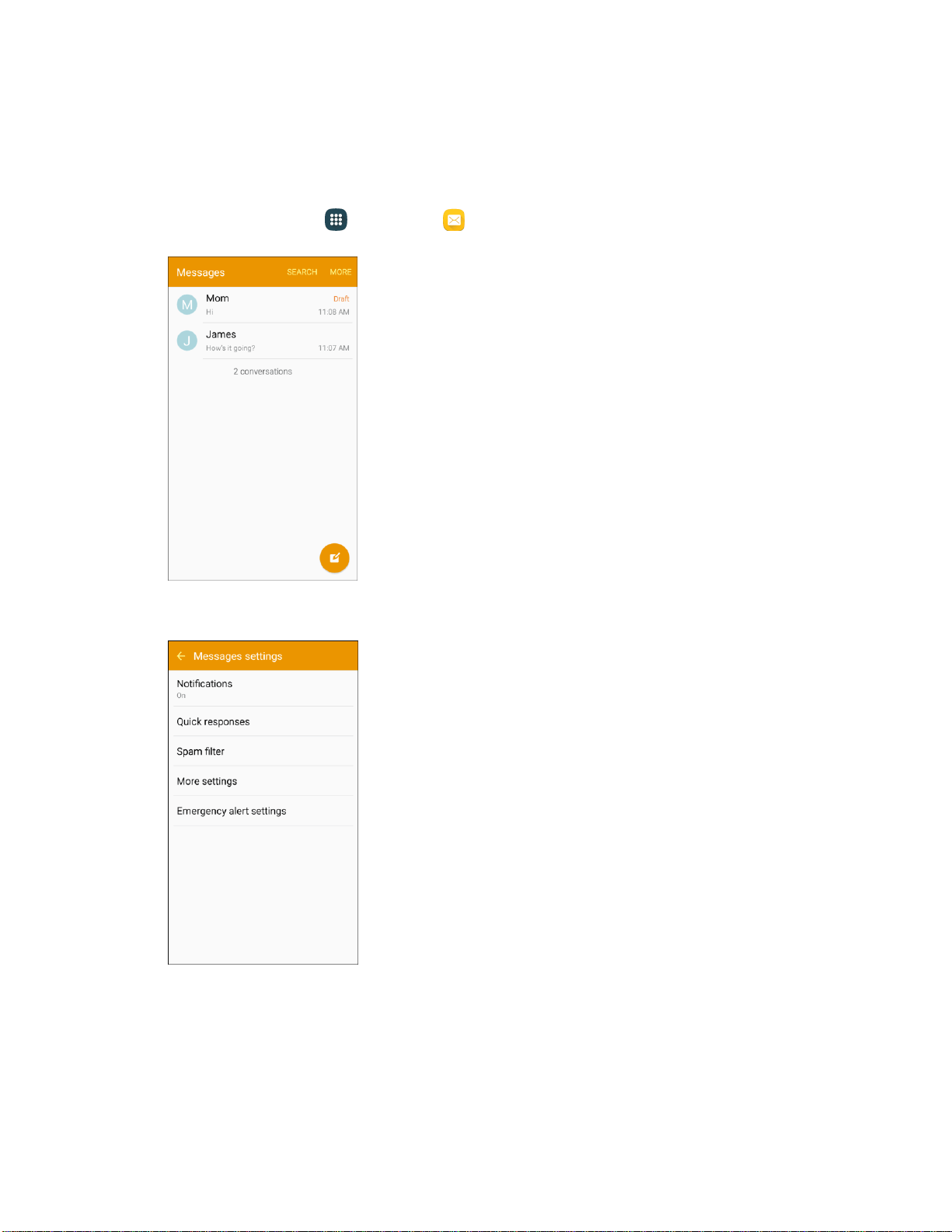
Messages Settings
The messages settings menu lets you control options for your text and MMS messages including
message limits, size settings, and notifications.
1. From home, tap Apps
>
Messages .
2. Tap More
>
Settings to configure options:
Notifications: When turned on, notifications for new messages display in the status bar. Tap
ON/OFF to turn the setting on, and then configure options:
• Notification sound: Choo
se a sound to play for new message notifications.
• Vibrations: Ch
oose whether vibration plays along with the sound for new message
notifications.
Messaging and I
nternet 115
Loading ...
Loading ...
Loading ...
