Loading ...
Loading ...
Loading ...
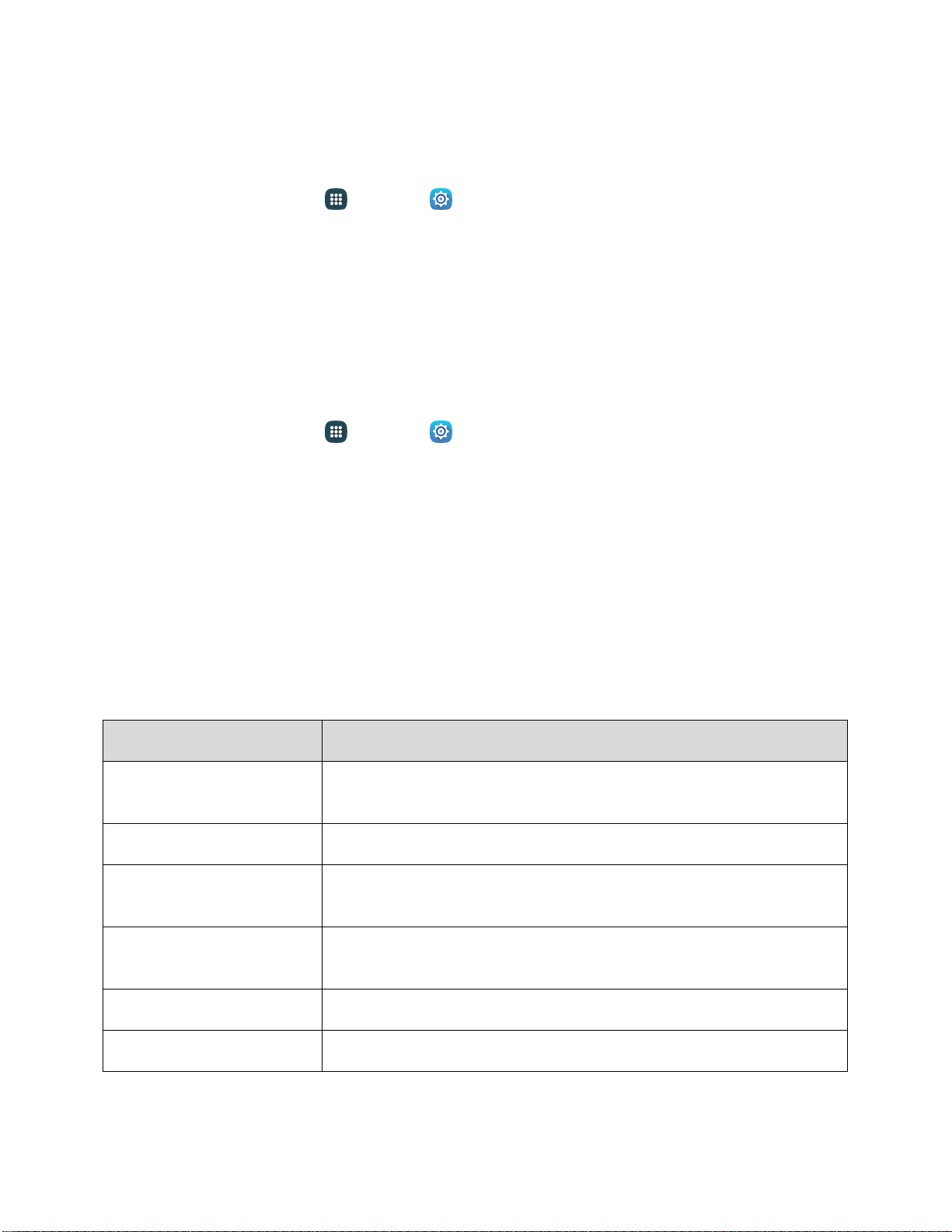
Format a microSD Card
Formatting a microSD card permanently removes all files stored on the card.
1. From home, tap Apps > Settings
> Storage.
2. Scroll down the screen, tap Format SD card > Format SD card > Delete all.
Note: Formatting erases all the data on an installed microSD card, after which the files CANNOT be
retrieved. To prevent the loss of important data, please check the contents before you format the card.
Unmount a microSD Card
When you need to remove an optional installed microSD card, you must unmount the card first to prevent
corrupting the data stored on it or damaging the card.
1. From home, tap Apps > Setting
s > Storage.
2. Tap Unmount SD card.
3. Remove the microSD card. See Remove a microSD
Card.
Date and Time Settings
Use the Date and Time settings menu either to automatically use the network-provided date and time or
manually set these values, as well as select time and date format options.
Date and Time Overview
The following Date and time options may be configured:
Date and Time Option
Description
Automatic date and time
Set the date and time automatically using the connected wireless
network.
Automatic time zone
Set the time zone automatically using the connected wireless network.
Set date
Set the date manually (only available when Automatic date and time
option is disabled).
Set time
Set the time manually (only available when Automatic date and time
option is disabled).
Select time zone
Set the time zone manually (only when Automatic time zone is disabled).
Use 24-hour format
Enable or disable 24-hour time format.
Settings 322
Loading ...
Loading ...
Loading ...
