Loading ...
Loading ...
Loading ...
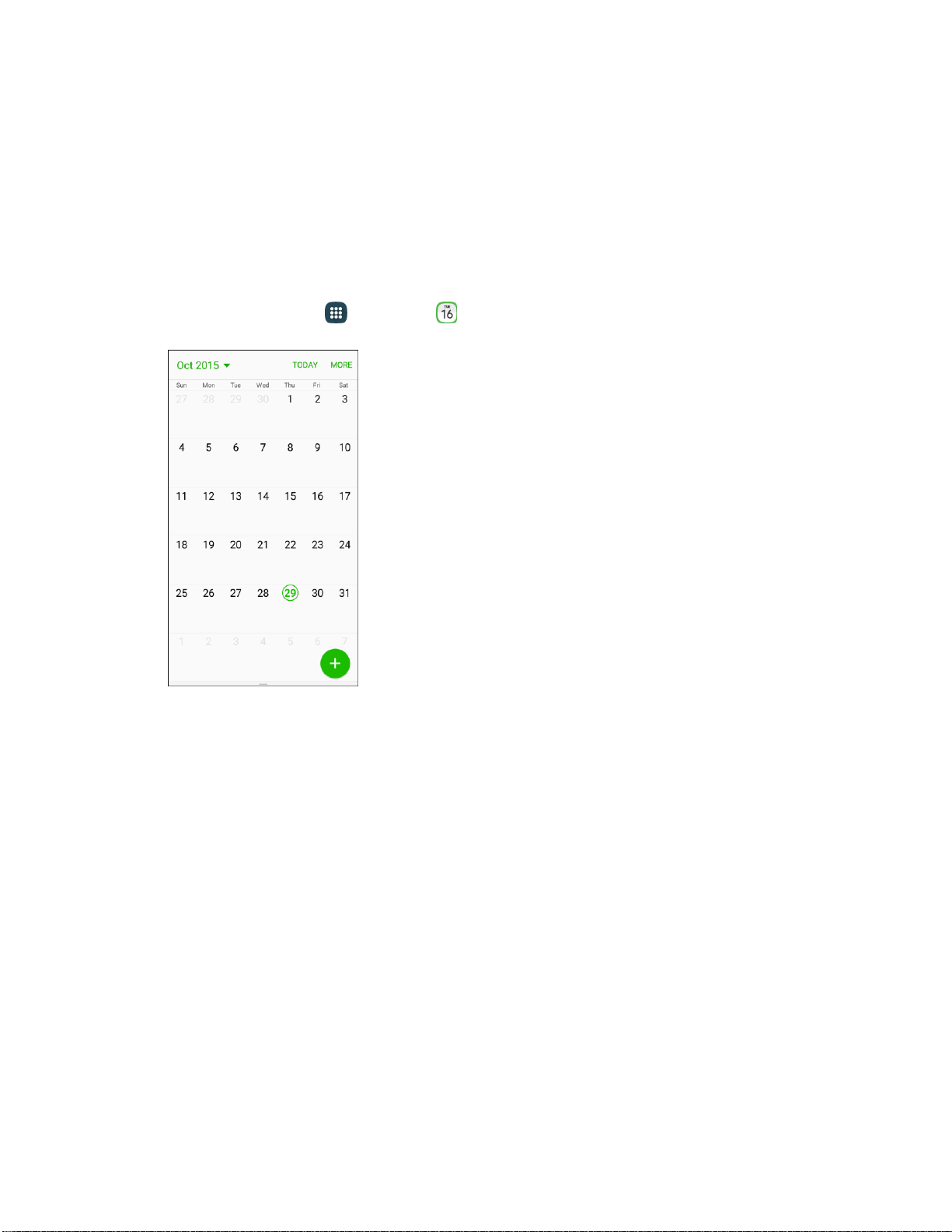
●
Change Calendar View:
From the Calendar, tap the drop-down menu in the upper left corner,
and then tap Year, Month, Week, Day, or Tasks to change the current view.
● View t
he Next/Previous Time Period (Year/Month/Week/Day view): From the Calendar, flick
the screen left or right.
Add an Event to the Calendar
Add events to your calendar directly from the Calendar application.
1. From home, tap App
s > Calendar .
The Calendar app opens.
Apps and Features
185
Loading ...
Loading ...
Loading ...
