Loading ...
Loading ...
Loading ...
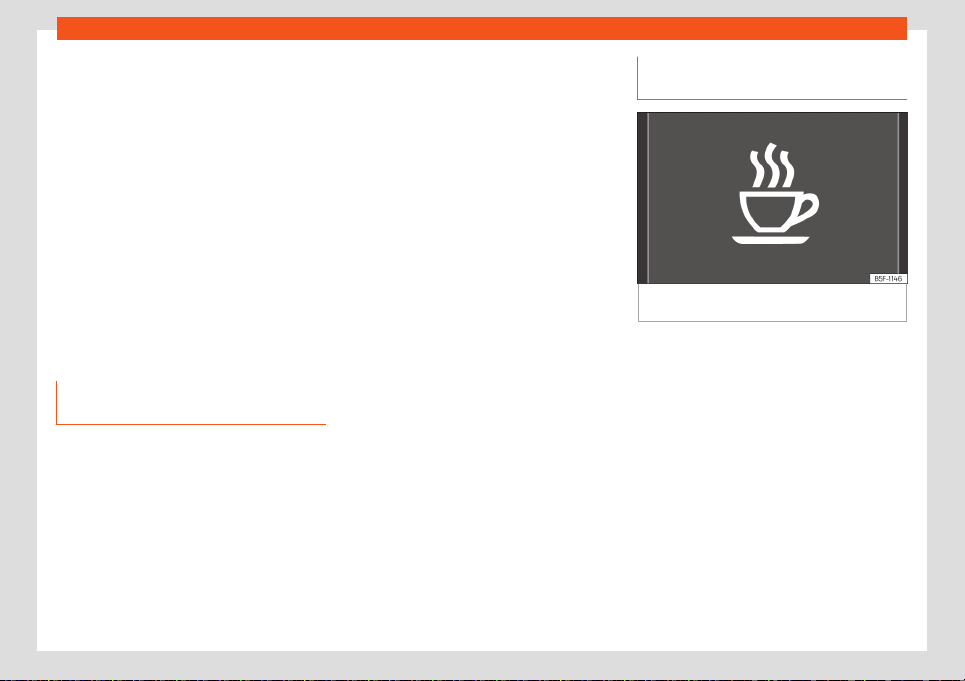
Operation
■
L
anguage
■
Units
■
Convenience settings menu
■
Door unlock (individual opening, Auto
Lock)
■
Convenience handling of windows
■
Rear vision mirror adjustment
■
Lights & visibility settings menu
■
Coming home and leaving home
■
Footwell light
■
Convenience turn signals
The stored settings are automatically activa-
ted, at the latest when the ignition is switched
on. Please refer to the information and tips re-
lating to the seat memory
›››
page 135.
Warning and information messages
(Vehicle status)
The system runs a check on certain compo-
nents and functions when the ignition is
s
witched on and while the vehicle is moving.
Faults displayed on the instrument panel as
red and yellow warning symbols accompa-
nied with messages and, depending on the
case, even an audible warning
›››
page 87.
The representation of the messages and
symbols may vary depending on the version
of the instrument panel.
Existing faults can also be checked manually.
To do so, open the menu Vehicle status or
Vehicle
›››
page 72.
Priority 1 warning (red)
The symbol lights up or flashes (in part ac-
companied by audible warnings). Stop
driving! Danger! Check the fault and elimi-
nate the cause. If necessary, seek professio-
nal assistance.
Priority 2 warning (yellow)
The symbol lights up or flashes (in part ac-
companied by audible warnings). Operating
faults or the lack of operating fluids can
cause damage to the vehicle or a fault.
Check the faulty function as soon as possible.
If necessary, seek professional assistance.
Information message
It provides information about processes in the
vehicle.
Driver alert system (break recom-
mendation)
Fig. 76
On the instrument panel display: driver
al
ert system symbol.
The Fatigue detection informs the driver when
their driving behaviour sho
ws signs of fatigue.
Function and operation
Fatigue detection determines the driving be-
haviour of the driver when starting a journey,
making a calculation of tiredness. This is con-
stantly compared with the current driving be-
haviour. If the system detects that the driver is
tired, an audible warning is given with a
sound and an optic warning is shown with a
symbol and complementary message on the
instrument panel display
›››
Fig. 76. The mes-
sage on the instrument panel display is
shown for approximately 5 seconds, and de-
pending on the case, is repeated. The system
stores the last message displayed.
76
Loading ...
Loading ...
Loading ...