Loading ...
Loading ...
Loading ...
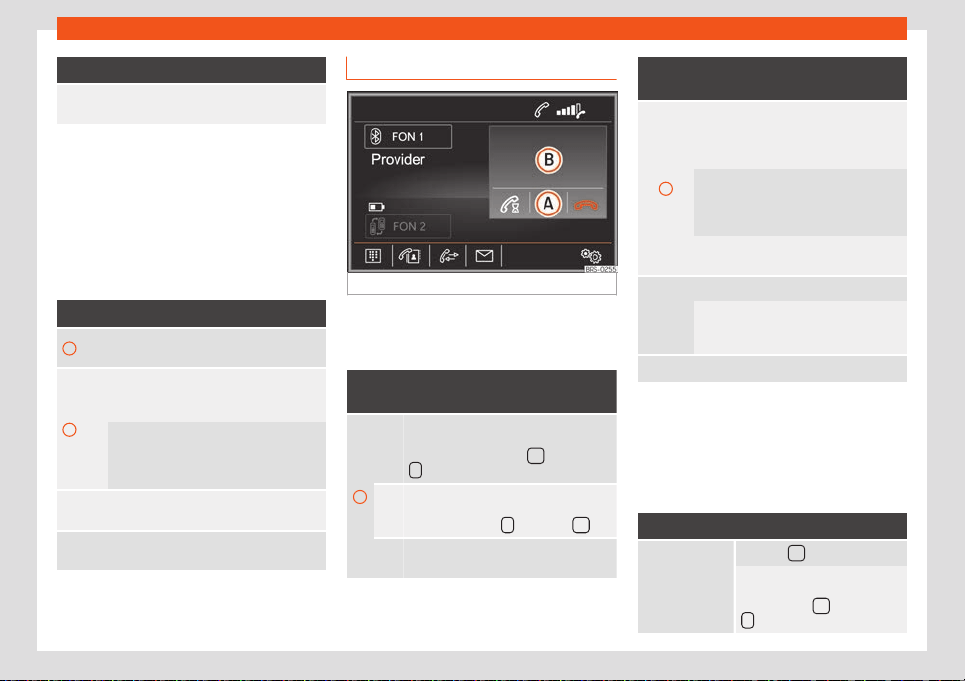
Operating modes
Function buttons
Press to mute the call signal during a
call and t
o reactivate it.
a)
See more information about priority or associated
mobil
e phones and about user profiles
›››
page 230.
b)
Only displayed if the associated mobile telephone
is connected. Not available for the Media System Col-
our model.
c)
Depending on the mobile phone connected. Not
available for the Media System Colour model.
Instructions and symbols of the phone
management system
Display: Meaning
A
Name of the mobile network operator
(pr
ovider) of the SIM of the paired phone.
B
View of stored telephone number or name.
If the stored contact has an assigned im-
age, it can be displayed
›››
page 237
a)
.
When receiving a call, the name of the
mobil
e phone receiving the call is dis-
played (priority or associated mobile
phone).
Paired mobile telephone battery charge
st
atus.
Strength of coverage signal received by
the mobil
e telephone.
a)
Depending on the mobile phone connected. Not
av
ailable for the Media System Colour model.
During a phone call
Fig. 222 During a phone call.
After starting a call with a phone number, the
PHONE main menu s
witches to the Phone call
screen
›››
Fig. 222.
Display and function buttons: operation
and eff
ect
A
Press to disconnect the microphone of
the pr
e-installation for mobile phone dur-
ing a phone call (button
switches to
).
Press to connect the microphone of the
pre-installation for mobile phone during a
phone call (button switches to ).
a)
Press to keep the phone call through the
pr
e-installation for mobile phone.
Display and function buttons: operation
and eff
ect
B
View of stored telephone number or
name
. If the stored contact has an as-
signed image, it can be displayed
›››
page 237
b)
.
When receiving a call, the name of the
mobil
e phone receiving the call is dis-
played (priority or associated mobile
phone).
Press to open the detailed view of the
cont
act.
c)
Press to hold a call.
When there is a call on hold, audio trans-
mission is off
. Phone calls held in the vehi-
cle are not transmitted.
Press to end a call.
a)
This button is only displayed when the phone call is
on the mobil
e phone.
b)
Depending on the mobile phone connected. Not
available for the Media System Colour model.
c)
Not available for the Media System Colour model.
Functions during a phone call
Functions available
Mute the micro-
phone of the pr
e-
installation for
mobile phone
Press the
function button.
The microphone of the pre-in-
stallation for mobile phone is
muted (button switches to
).
»
231
Loading ...
Loading ...
Loading ...