Loading ...
Loading ...
Loading ...
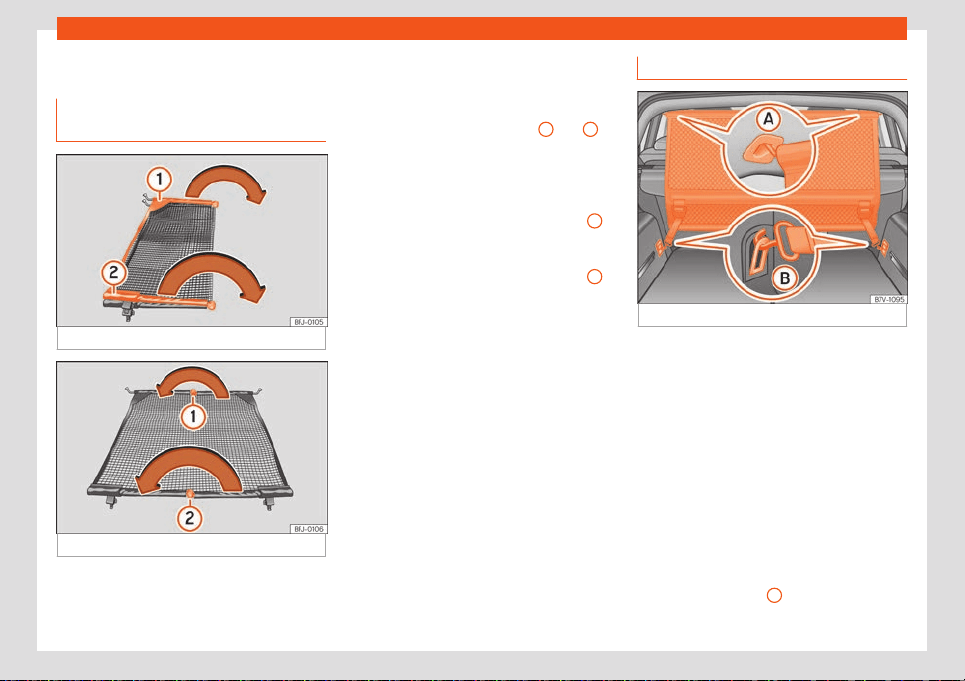
Transport and practical equipment
Net partition
Unf
olding and folding the net parti-
tion
Fig. 151
Deploying the net partition.
Fig. 152
Folding in the net partition.
Before fitting the net partition in the vehicle it
must be unf
olded.
Fold out the net partition
Take out the partition net from the corre-
sponding bag and unroll it.
Extend the cross rods
›››
Fig. 151
1
and
2
of
the net in the dir
ection of the arrows until it
“clicks”.
Folding in the net partition
●
Press on the release button
›››
Fig. 152
1
and bend the cross rod in the direction of the
arr
ow with the button pressed.
●
Press on the release button
›››
Fig. 152
2
and bend the cross rod in the direction of the
arr
ow with the button pressed.
●
Fold in the net partition and store it in its
bag.
●
Store the net partition safely in the vehicle.
Using the net partition
Fig. 153
Net partition fitted.
The purpose of the net partition is to prevent
the it
ems in the boot from moving into the
cabin, e.g. in the event of sudden braking.
Fitting the net partition
The partition net can be fitted behind the rear
seat or, depending on the features, behind
the front seats with the second row of seats
lowered.
●
If required, remove the rear shelf
›››
page 141.
●
Folding out the net partition
›››
page 149.
●
Secure the net partition in the left housing
of the roof
›››
Fig. 153
A
. Make sure to move
the cr
oss rod down beyond the upper posi-
tion.
»
149
Loading ...
Loading ...
Loading ...